Updates
What's New
Discover the latest features.
Updates
What's New
Discover the latest features.
Updates
What's New
Discover the latest features.
All
Highlights
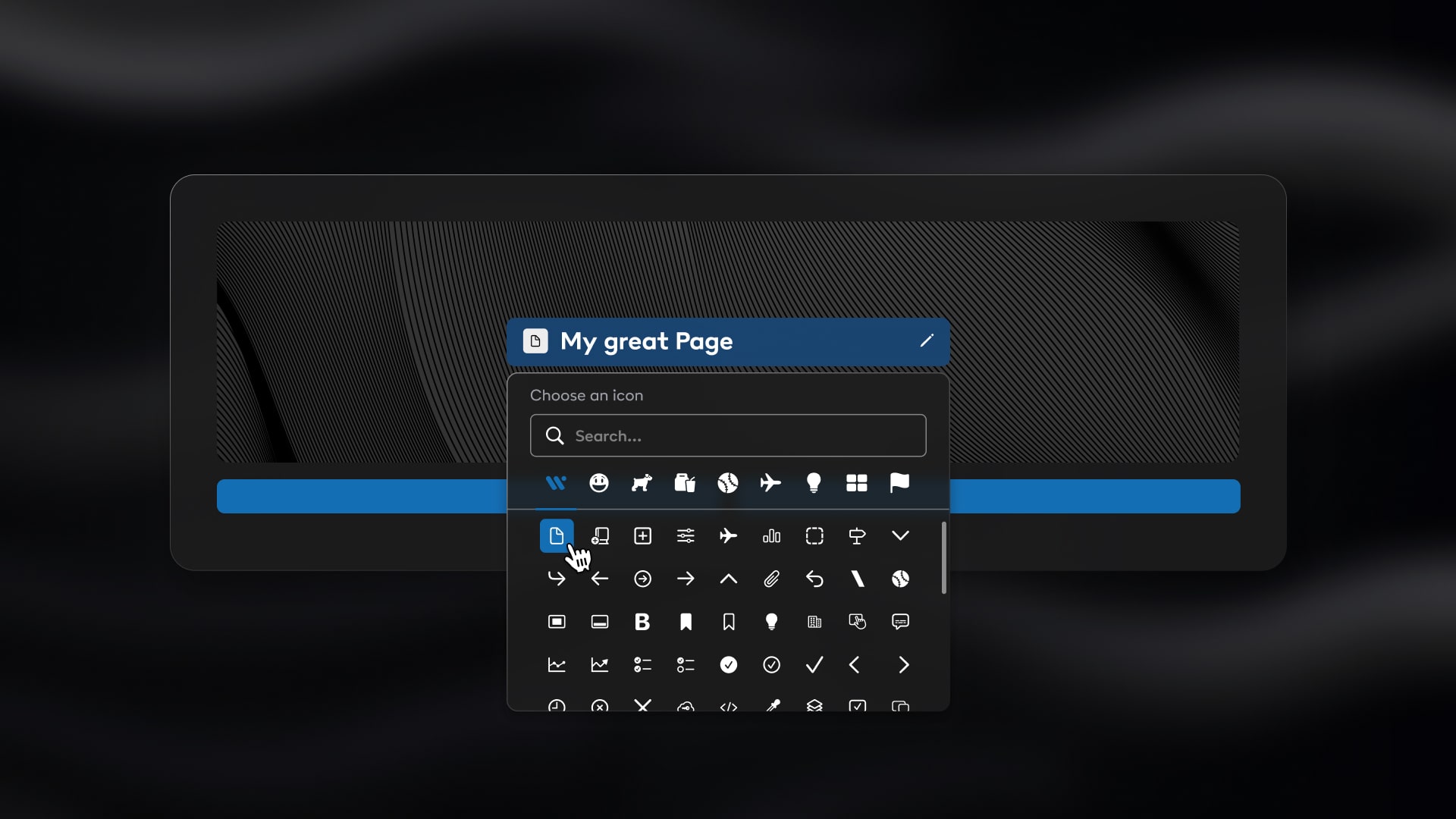
The upgraded icon selector introduces a wide range of new options, providing you with a broader selection of icons to better match your preferences and project needs. Whether you're looking to personalize features, brand-specific elements, or enhance the visual appeal of your content, the expanded collection ensures you have the right icon for every situation. With an intuitive interface, it's now easier than ever to find, preview, and select the perfect icon to complement your design.
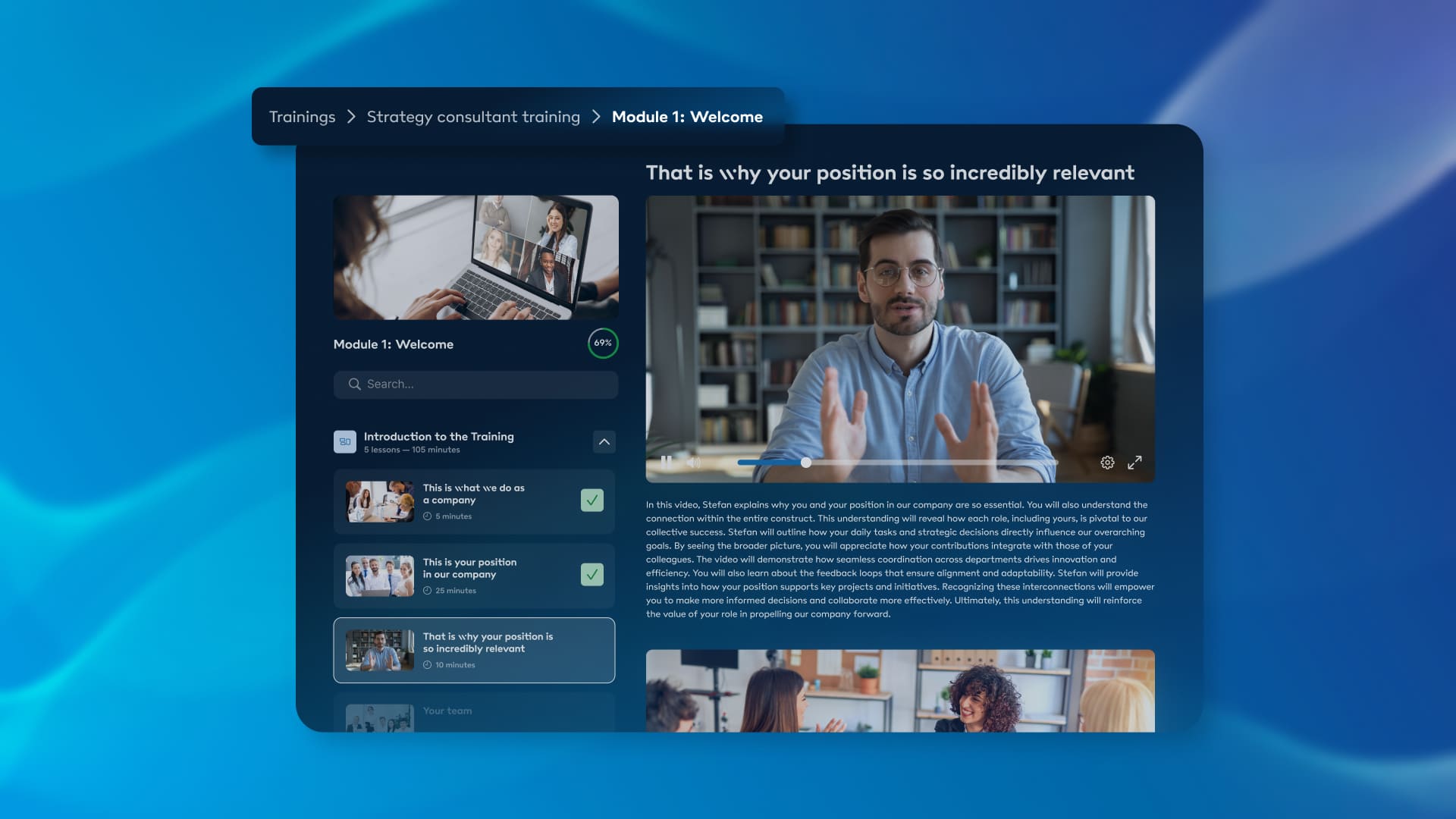
Breadcrumb navigation lets you easily see your current location within the content hierarchy, making it especially helpful when participating in trainings or organizing content into subfolders. With our new simplified navigation, you'll always know exactly where you are.
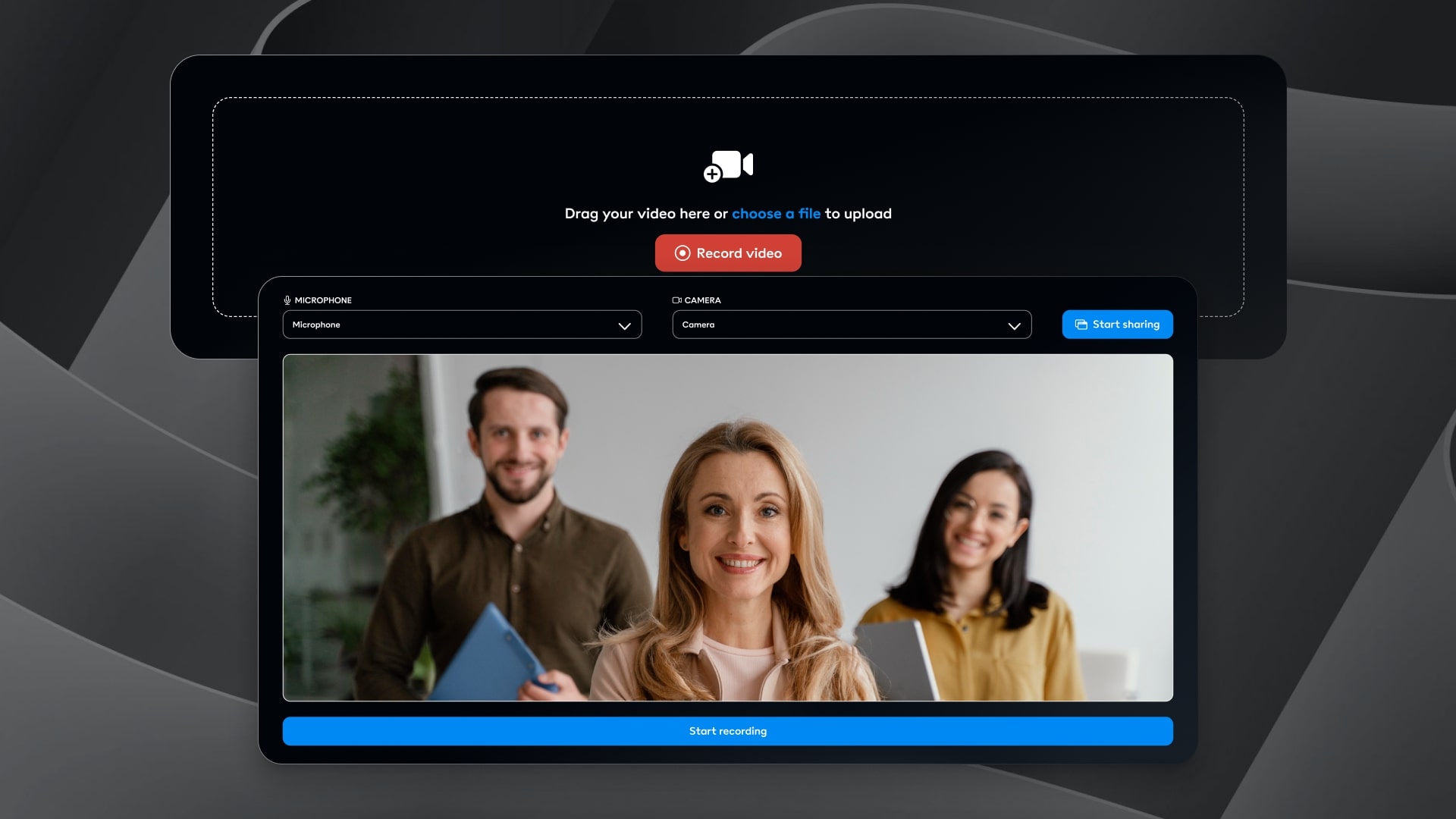
Workbase offers a seamless, built-in video recording feature within the Editor. Easily start, pause, and resume recordings, with the videos automatically embedded into the platform. This integrated solution maximizes your productivity, allowing you to focus on content creation without the hassle of managing external tools.
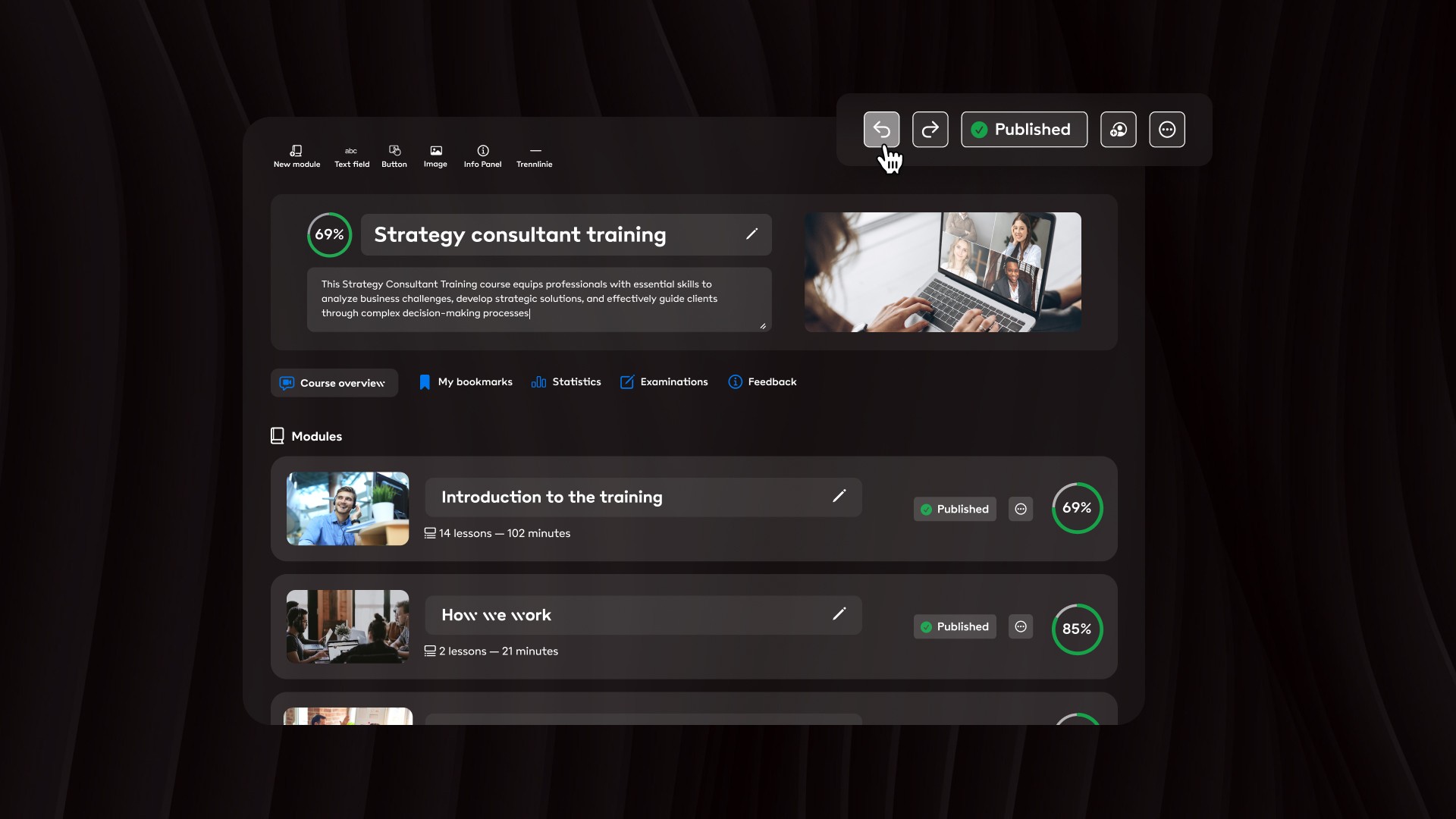
You can now easily undo or redo any changes made in the Editor. This feature ensures a seamless editing experience, allowing you to correct mistakes and experiment with different ideas without losing progress.
HIGHLIGHT
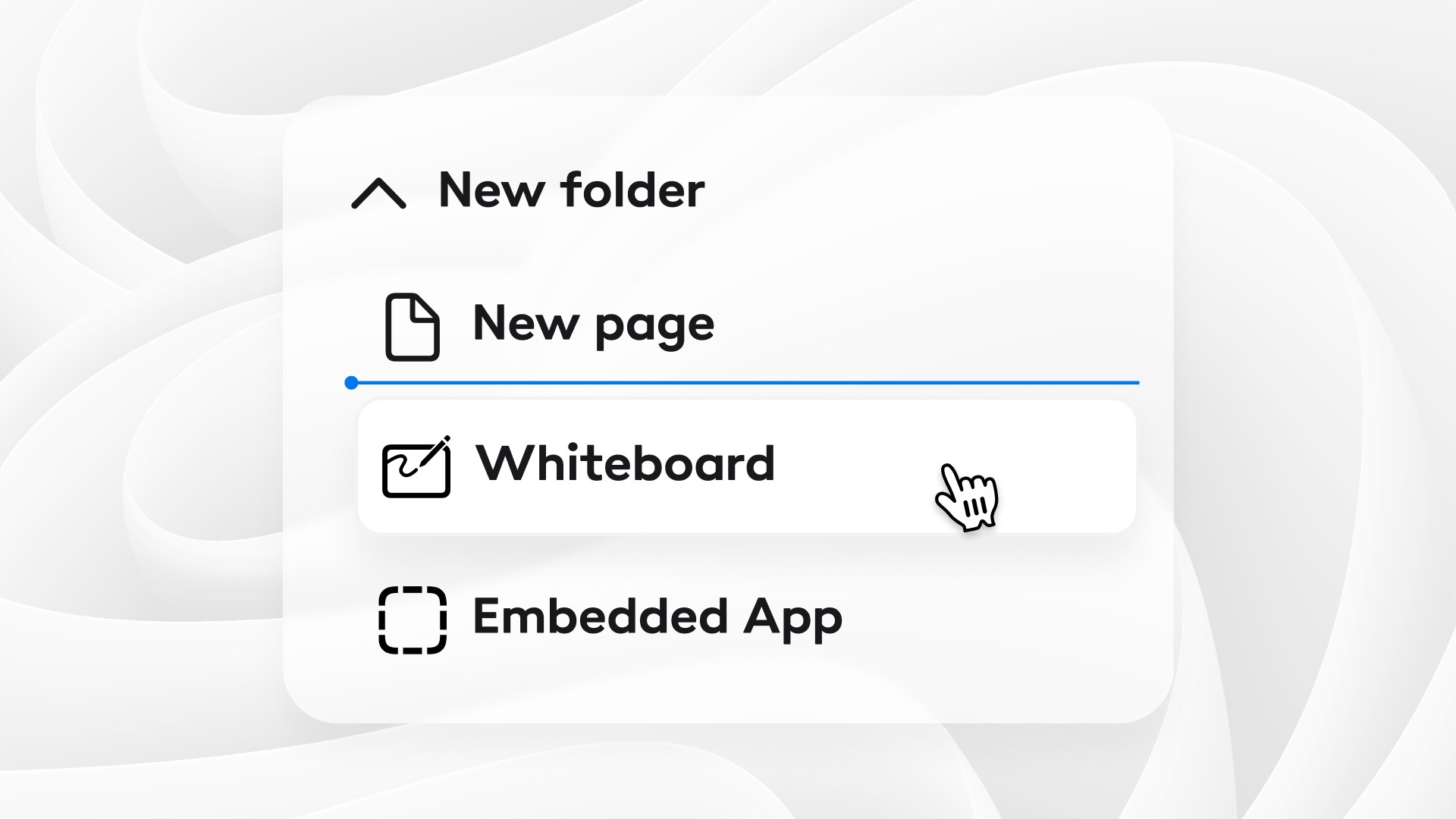
Our latest update brings the Subfolders feature, a powerful tool to help you organize your entire workspace. Whether it's pages, whiteboards, apps, or other content, you can now group them into subfolders, making it easy to maintain a tidy and efficient workspace. With simple drag-and-drop functionality, you can create nested subitems, rearrange your content, and manage your workspace hierarchy effortlessly.
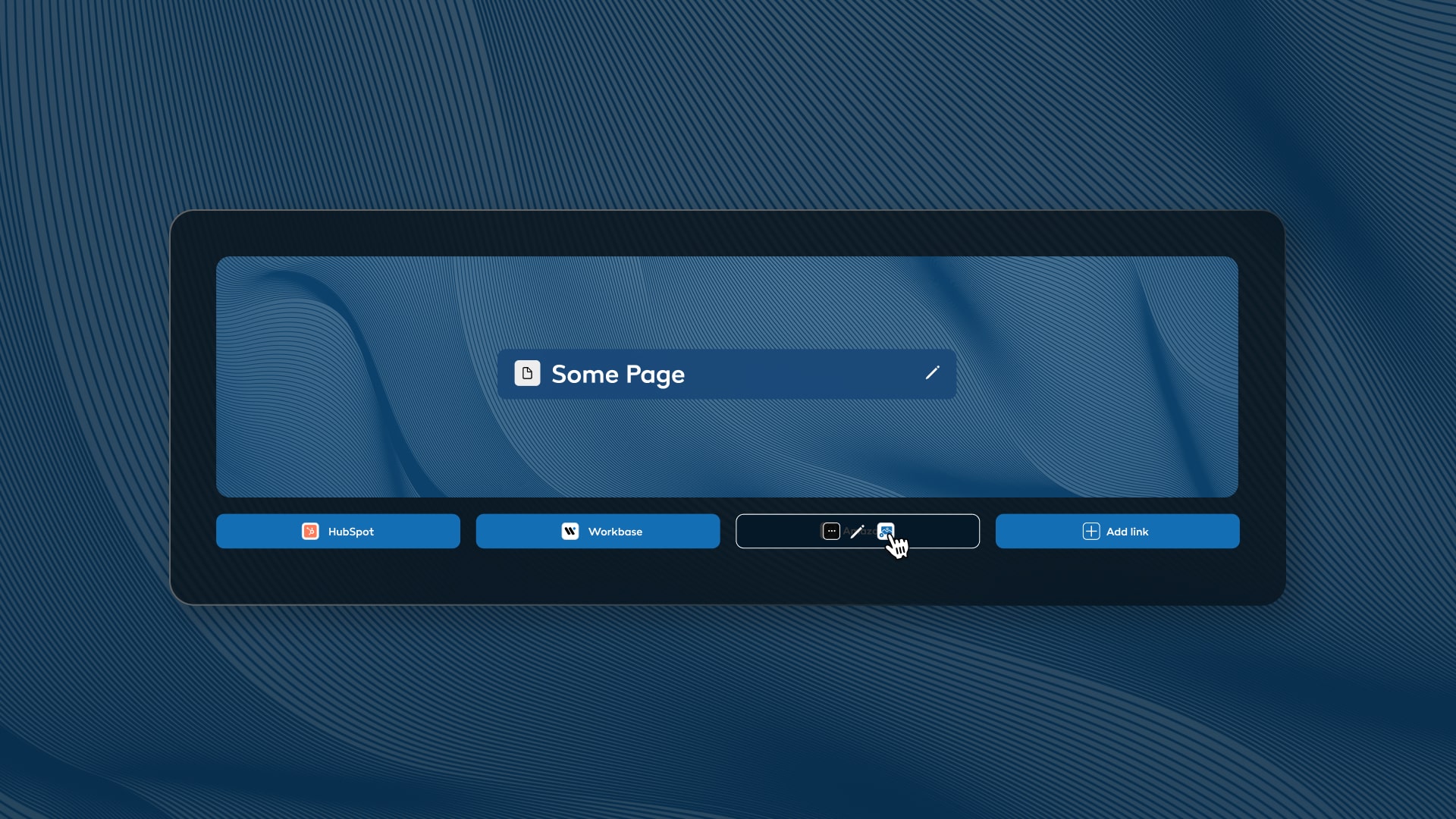
By default, we automatically fetch the icon of a link. However, you can now manually change the favicons of links as well. Simply upload your preferred favicon to enhance your visual identity and branding.
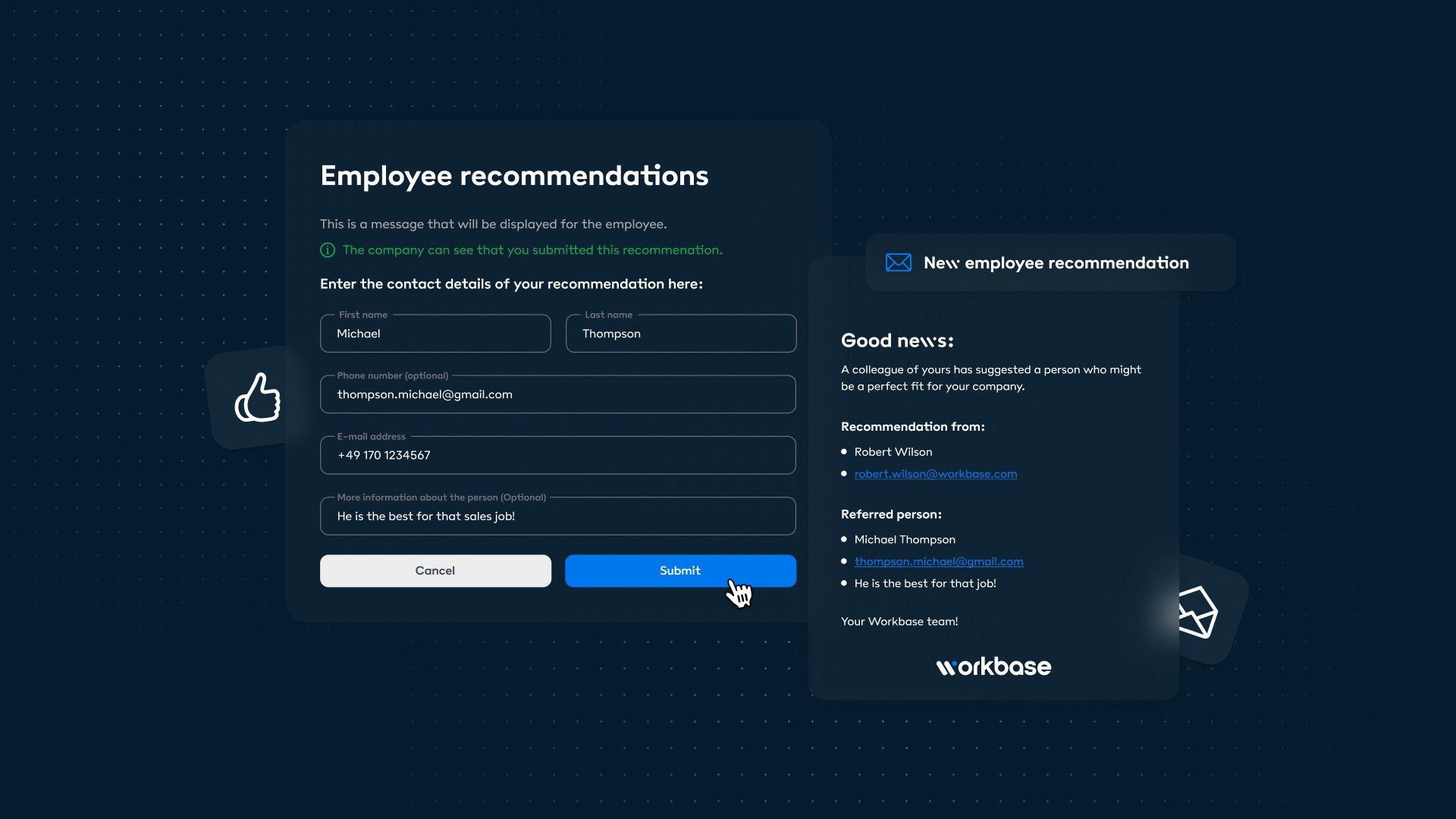
We’re excited to introduce the Employee Recommendations feature, designed to make it simple for everyone in your organization to suggest potential new hires directly from Workbase.
With just a click of the Thumbs Up icon, employees can recommend candidates they believe would be a great fit. These recommendations can be seamlessly sent to you via Webhook or Email, ensuring you receive them quickly and efficiently.
This feature streamlines the referral process, making it easier than ever to tap into your team’s network and find the best talent for your organization.
HIGHLIGHT
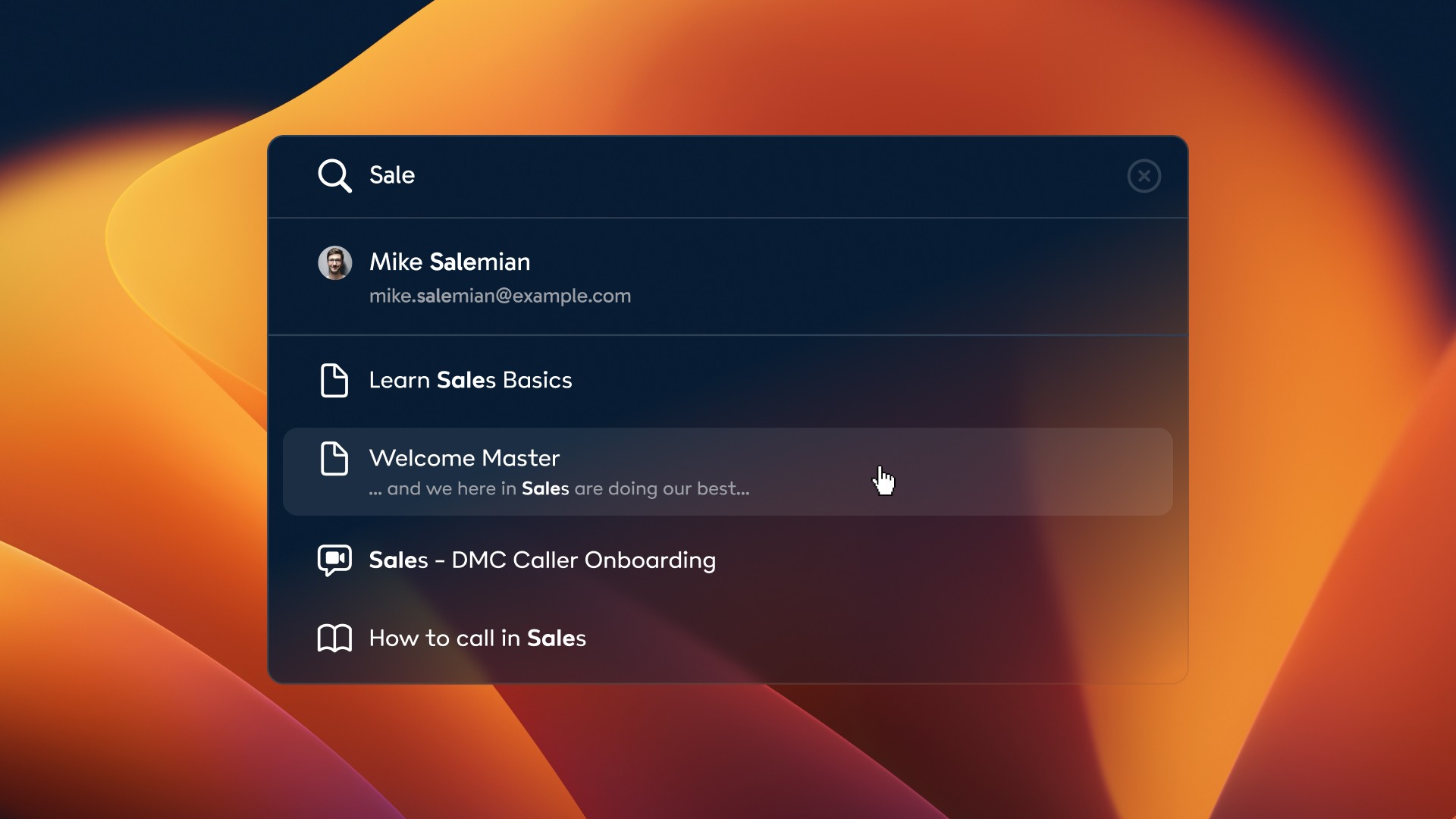
Our Global Search has just become even more powerful. Now, you can effortlessly find Pages, Whiteboards, Employees, Trainings, and much more—all from one centralized search bar.
What's New?
Search Beyond Titles: Our improved Global Search dives deeper than ever before, scanning through the entire content of pages, not just titles.
Comprehensive Coverage: Whether you're looking for specific information within a document, locating a colleague, or accessing a past training session, Global Search has you covered.
Why You'll Love It:
Quick & Precise Results: No detail is overlooked, making it easier to navigate and discover the resources you need.
Seamless Exploration: With everything at your fingertips, finding what you need has never been this simple.
Start using the upgraded Global Search today and unlock a more seamless, efficient way to explore everything our platform has to offer.
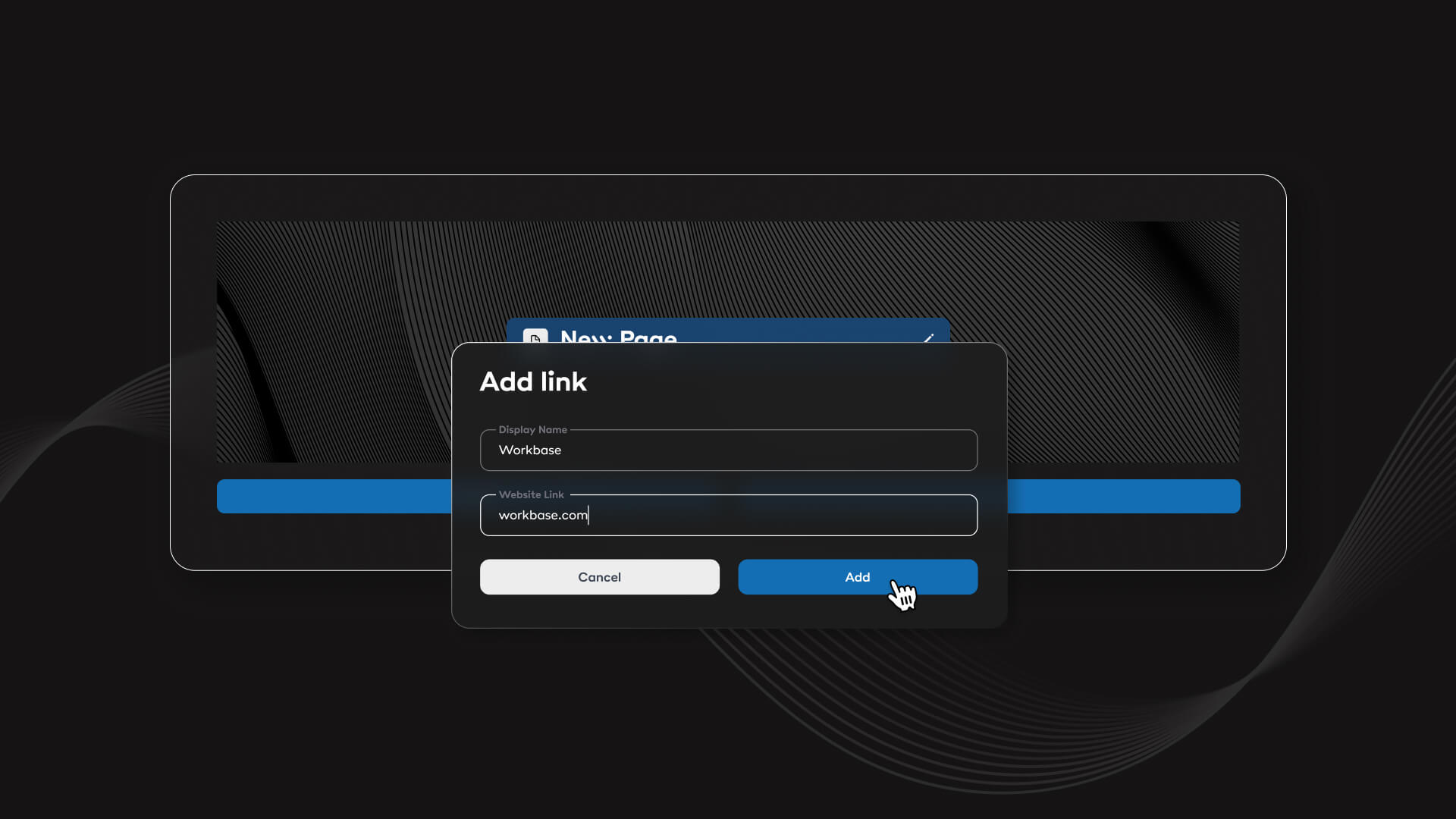
You can now add links directly to your Pages. Connect to external resources, internal documents, or relevant URLs quickly and easily.
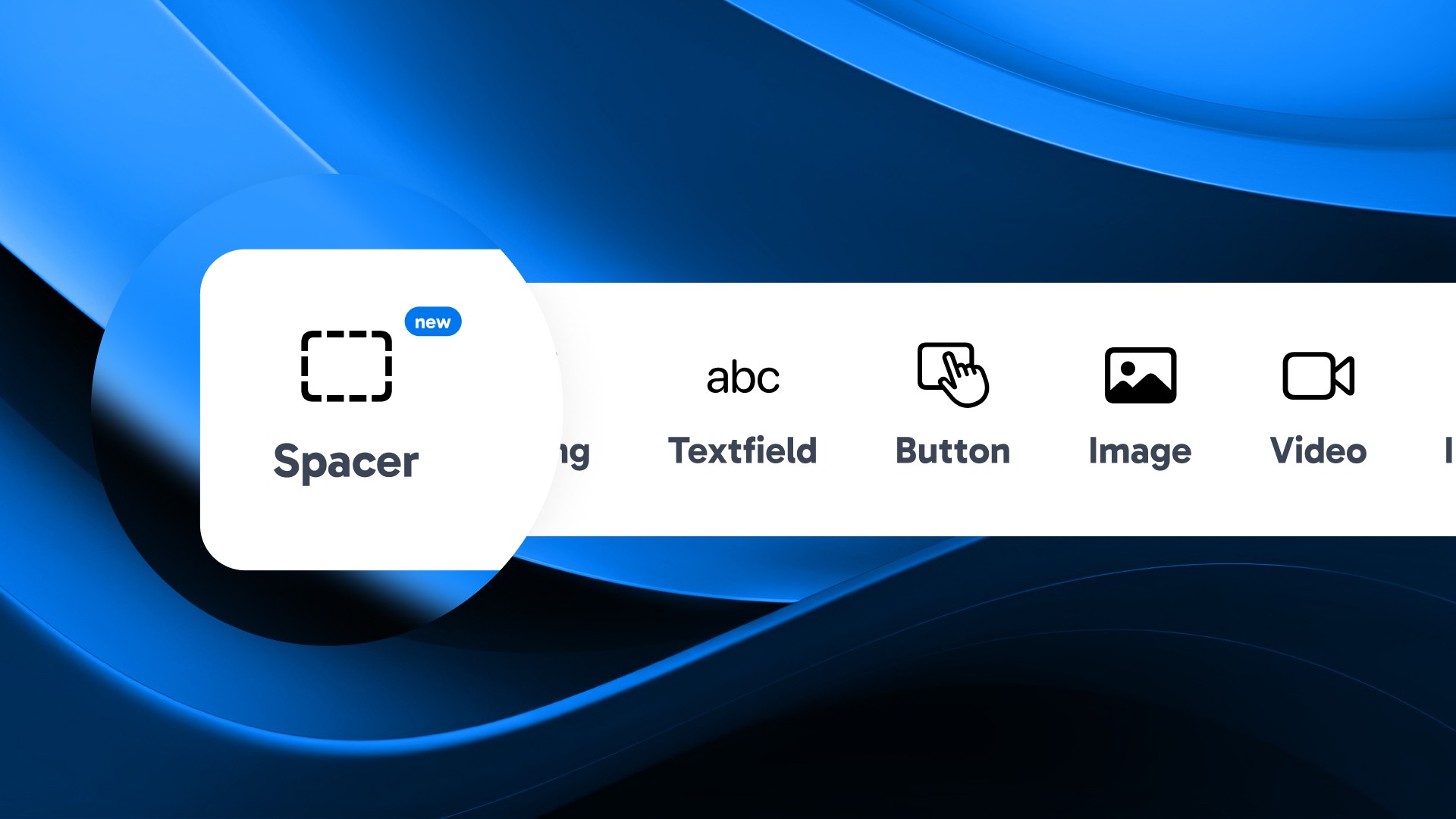
We’ve added a Spacing Widget, giving you more control over the layout of your Workbase. This new feature allows you to easily adjust the spacing between items, helping you fine-tune your design to better fit your needs.
The Spacing Widget is simple to use and makes it easier to create cleaner, more organized layouts. Whether you need to increase or decrease the space between elements, this tool provides the flexibility to achieve the look and feel you want.
You can now define specific permission levels for sharing content within the platform. This update allows you to control who can view, edit, or manage shared items, enhancing security and collaboration. By customizing permissions, you ensure that sensitive information is only accessible to authorized users, making it easier to manage access and maintain data integrity.
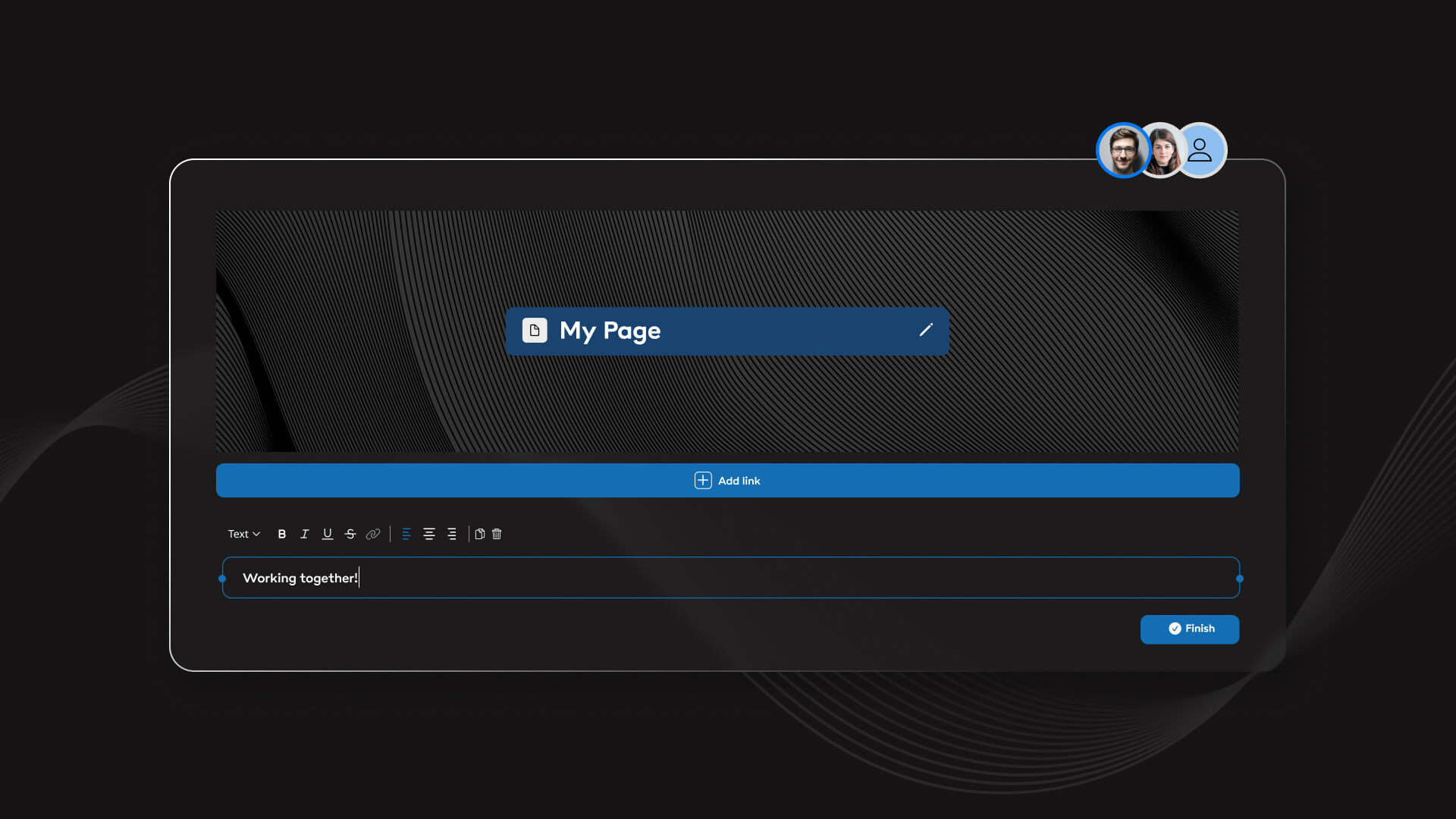
You can now see which users are currently active in the editor.
You can now quickly and easily make suggestions with the updated thumbs up icon in the employee recommendations section.
HIGHLIGHT
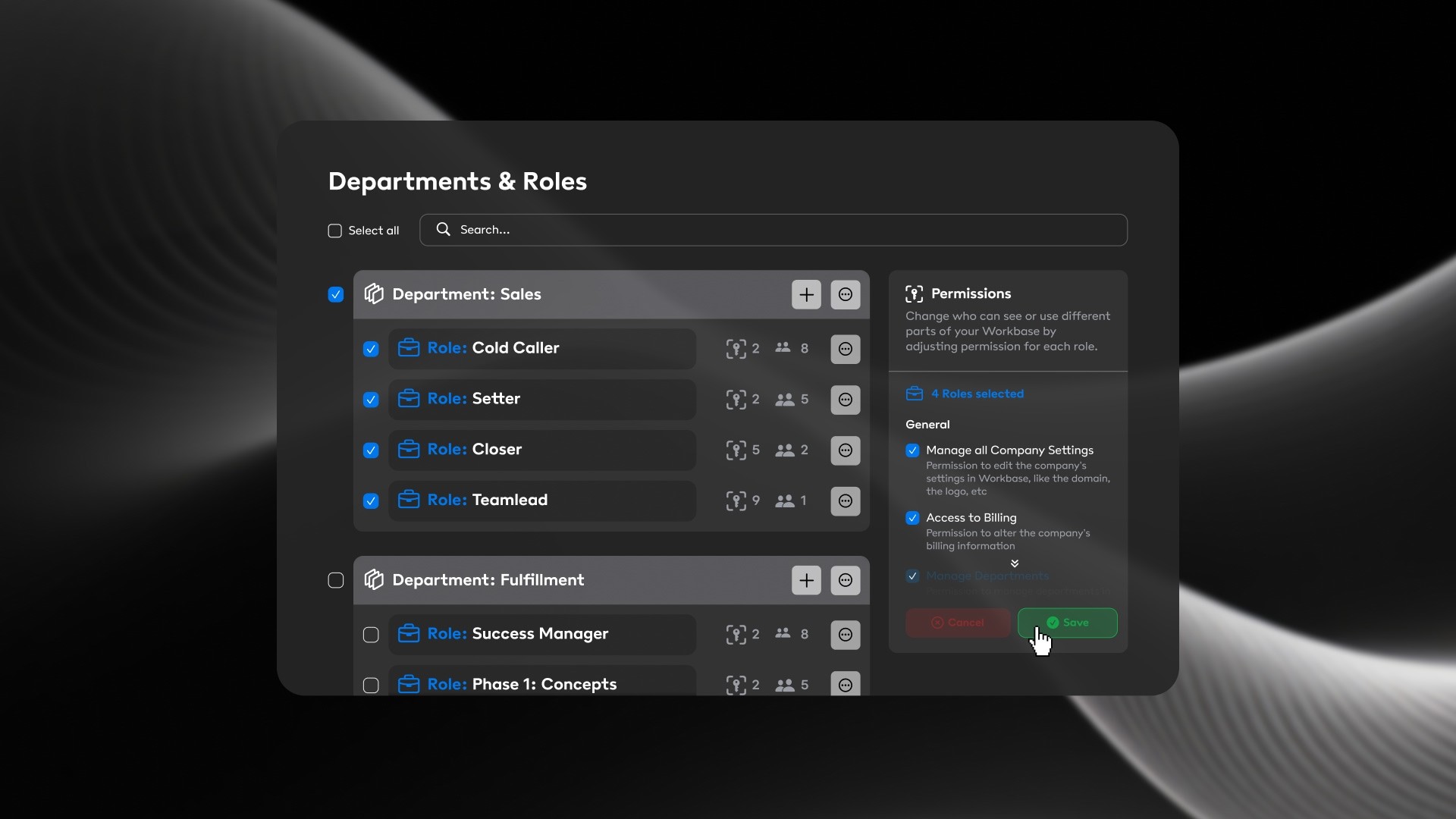
We’ve introduced advanced Global Permissions Settings, providing you with detailed, centralized control over user access and permissions across your entire workbase.
With these new settings, you can finely tune permissions for every action within Workbase, ensuring that each user has the appropriate level of access. From viewing content to editing features, you have the power to manage it all from one place, enhancing both security and efficiency.
HIGHLIGHT
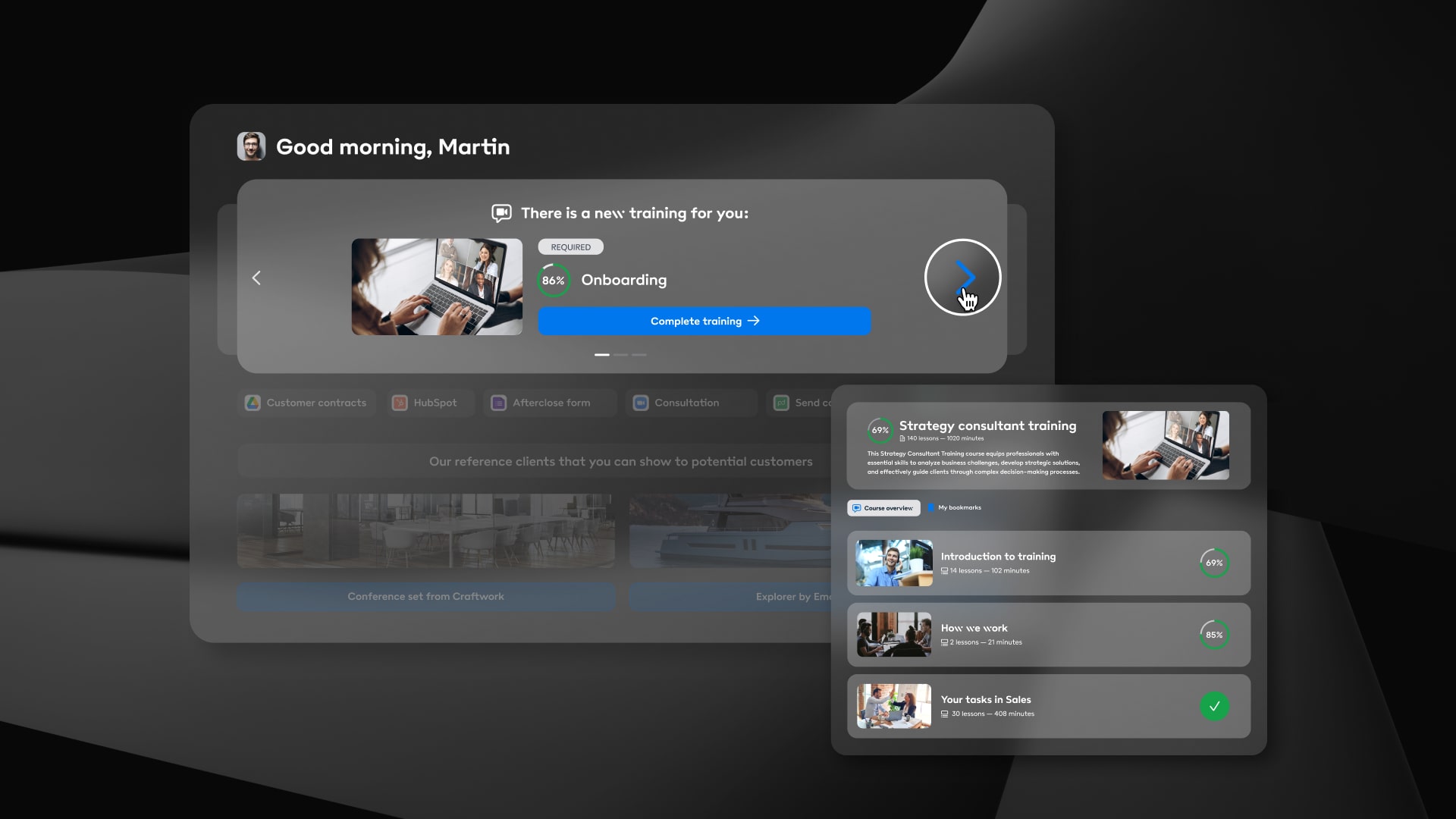
Tailored to you, the Newsfeed ensures you never miss an important update.
With the Workbase Newsfeed, tracking your training progress has never been easier. It keeps you informed with timely reminders for any unfinished or upcoming trainings, so you’re always aware of what’s next. You’ll also receive alerts when new training videos and resources become available, ensuring you’re always up to date with the latest content.
All
Highlights
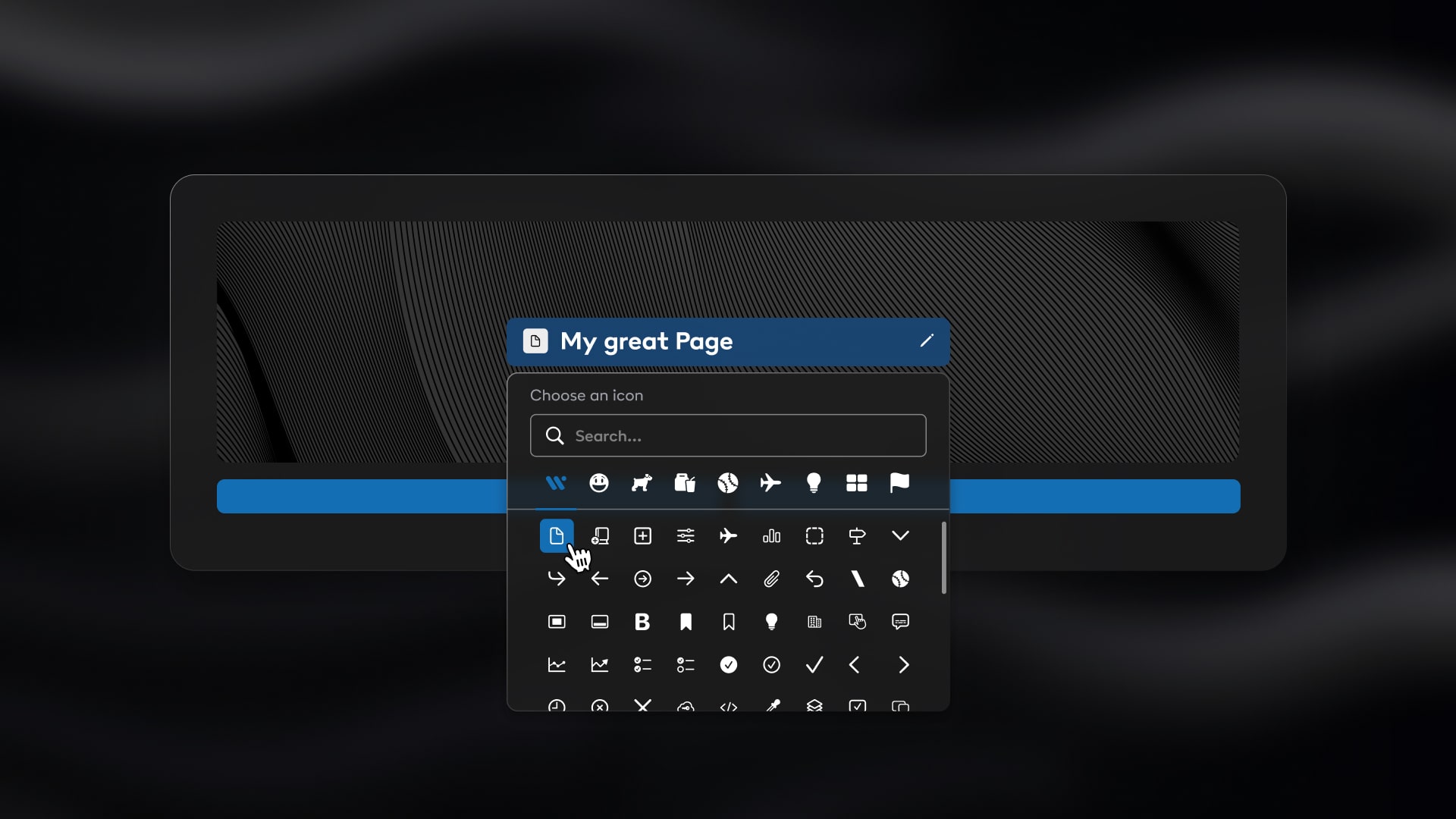
The upgraded icon selector introduces a wide range of new options, providing you with a broader selection of icons to better match your preferences and project needs. Whether you're looking to personalize features, brand-specific elements, or enhance the visual appeal of your content, the expanded collection ensures you have the right icon for every situation. With an intuitive interface, it's now easier than ever to find, preview, and select the perfect icon to complement your design.
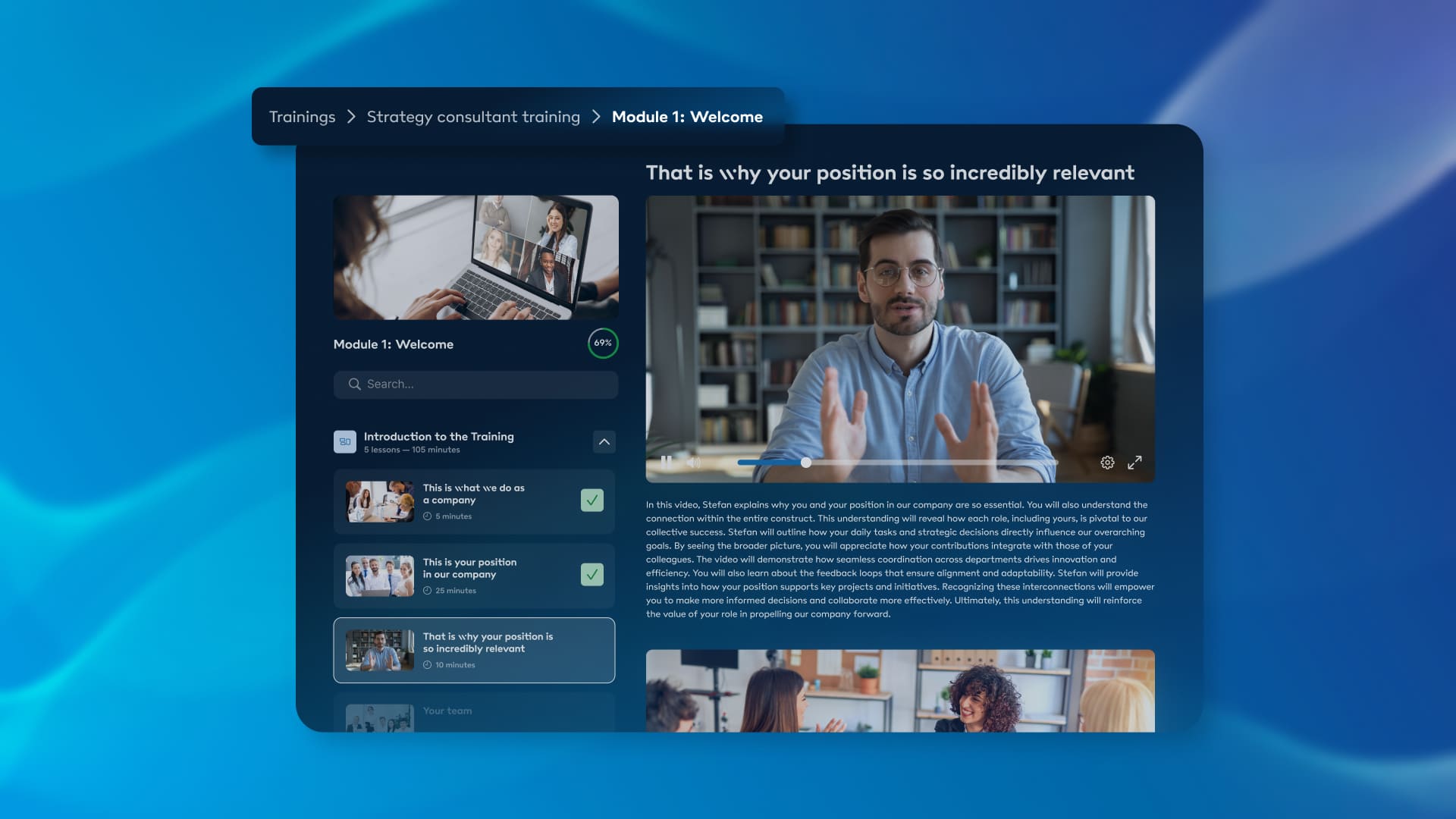
Breadcrumb navigation lets you easily see your current location within the content hierarchy, making it especially helpful when participating in trainings or organizing content into subfolders. With our new simplified navigation, you'll always know exactly where you are.
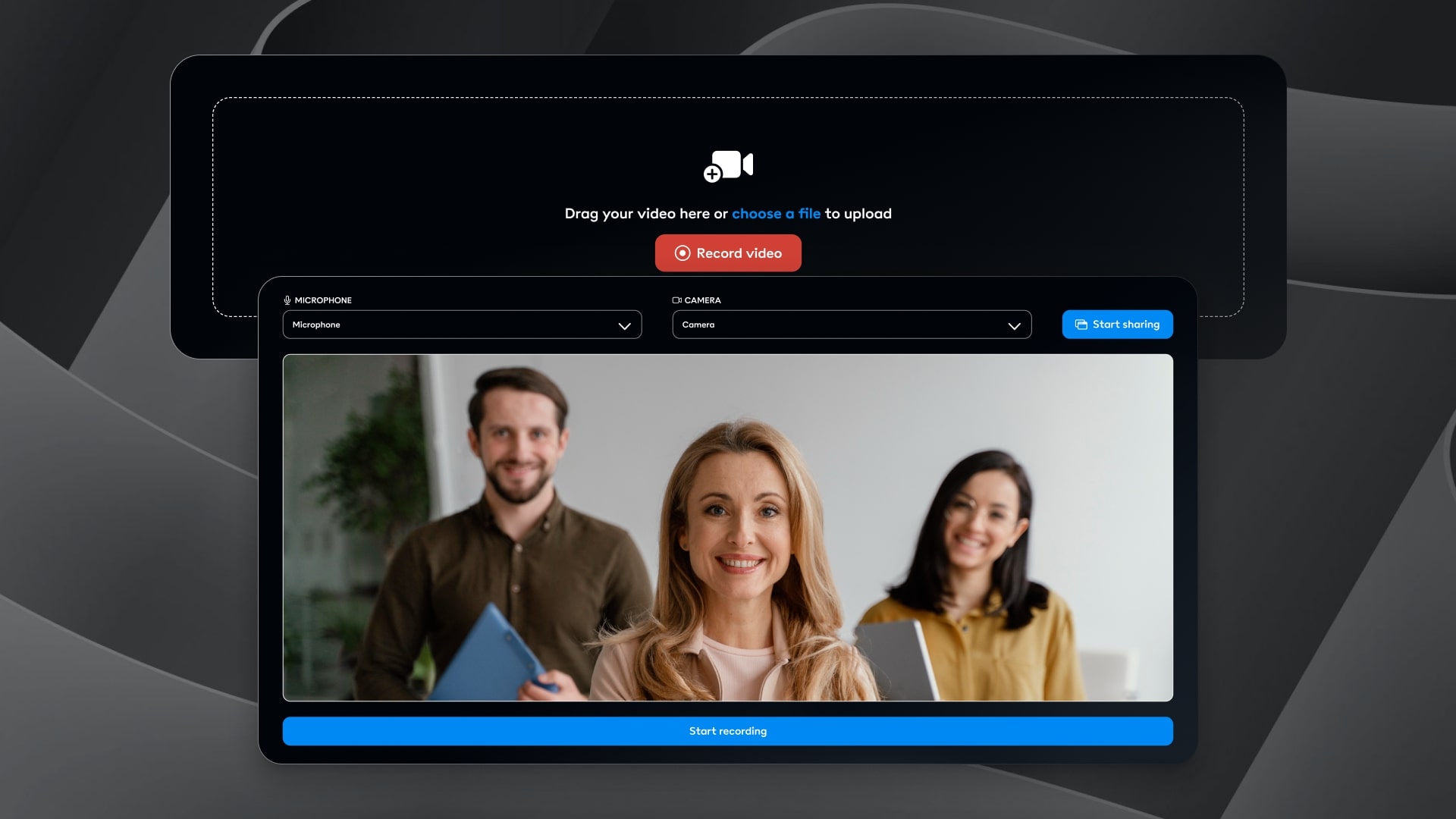
Workbase offers a seamless, built-in video recording feature within the Editor. Easily start, pause, and resume recordings, with the videos automatically embedded into the platform. This integrated solution maximizes your productivity, allowing you to focus on content creation without the hassle of managing external tools.
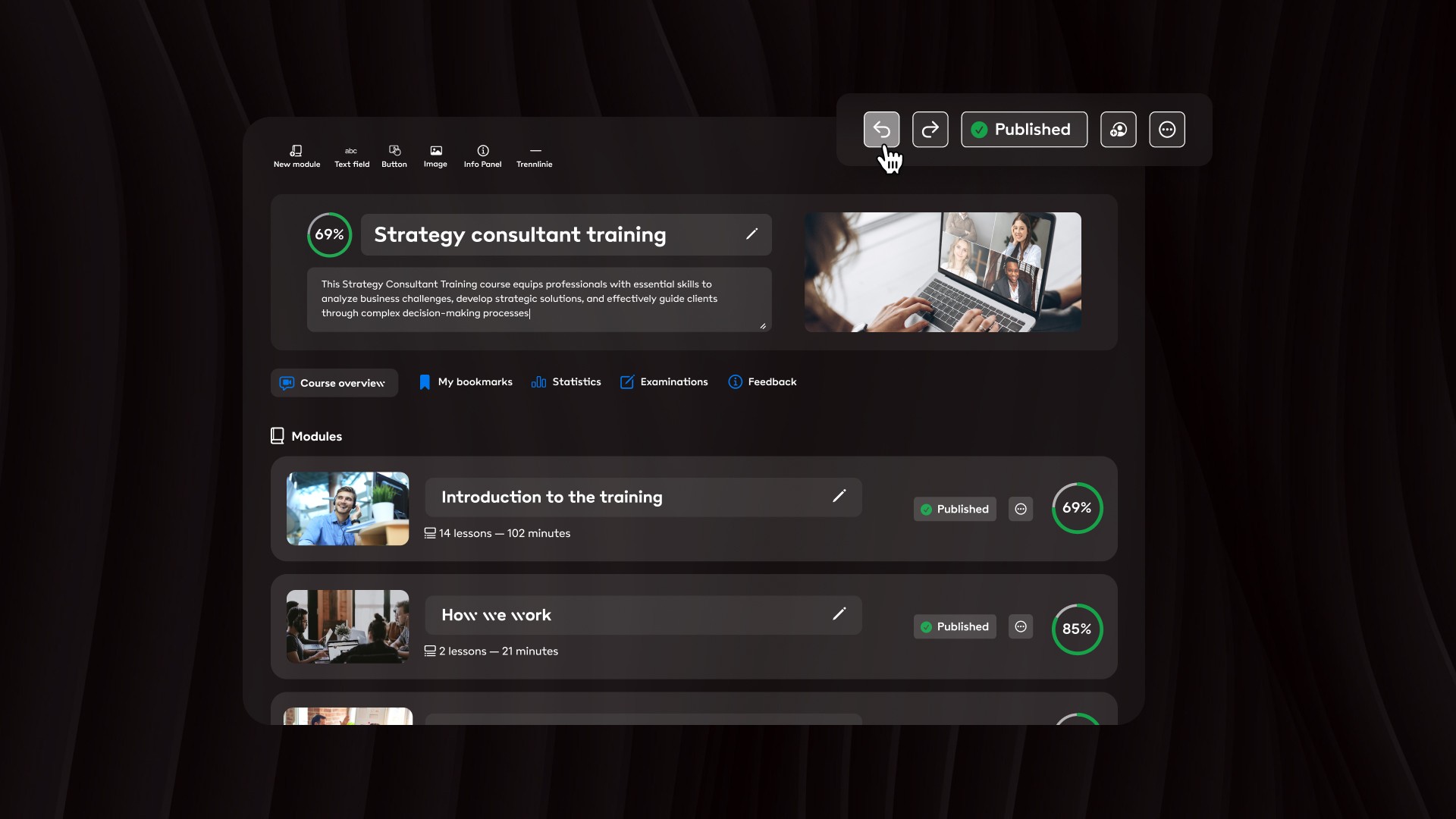
You can now easily undo or redo any changes made in the Editor. This feature ensures a seamless editing experience, allowing you to correct mistakes and experiment with different ideas without losing progress.
HIGHLIGHT
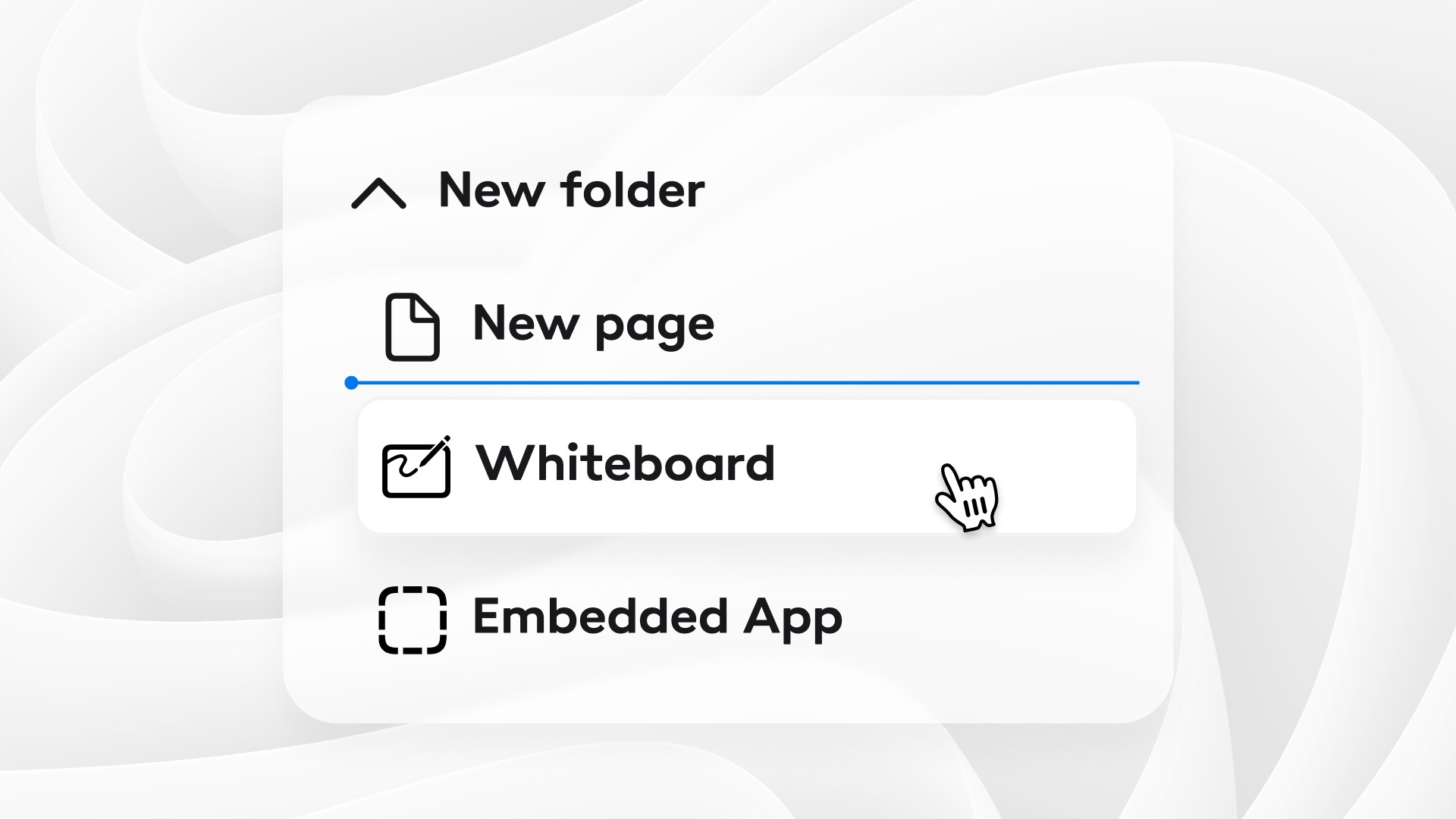
Our latest update brings the Subfolders feature, a powerful tool to help you organize your entire workspace. Whether it's pages, whiteboards, apps, or other content, you can now group them into subfolders, making it easy to maintain a tidy and efficient workspace. With simple drag-and-drop functionality, you can create nested subitems, rearrange your content, and manage your workspace hierarchy effortlessly.
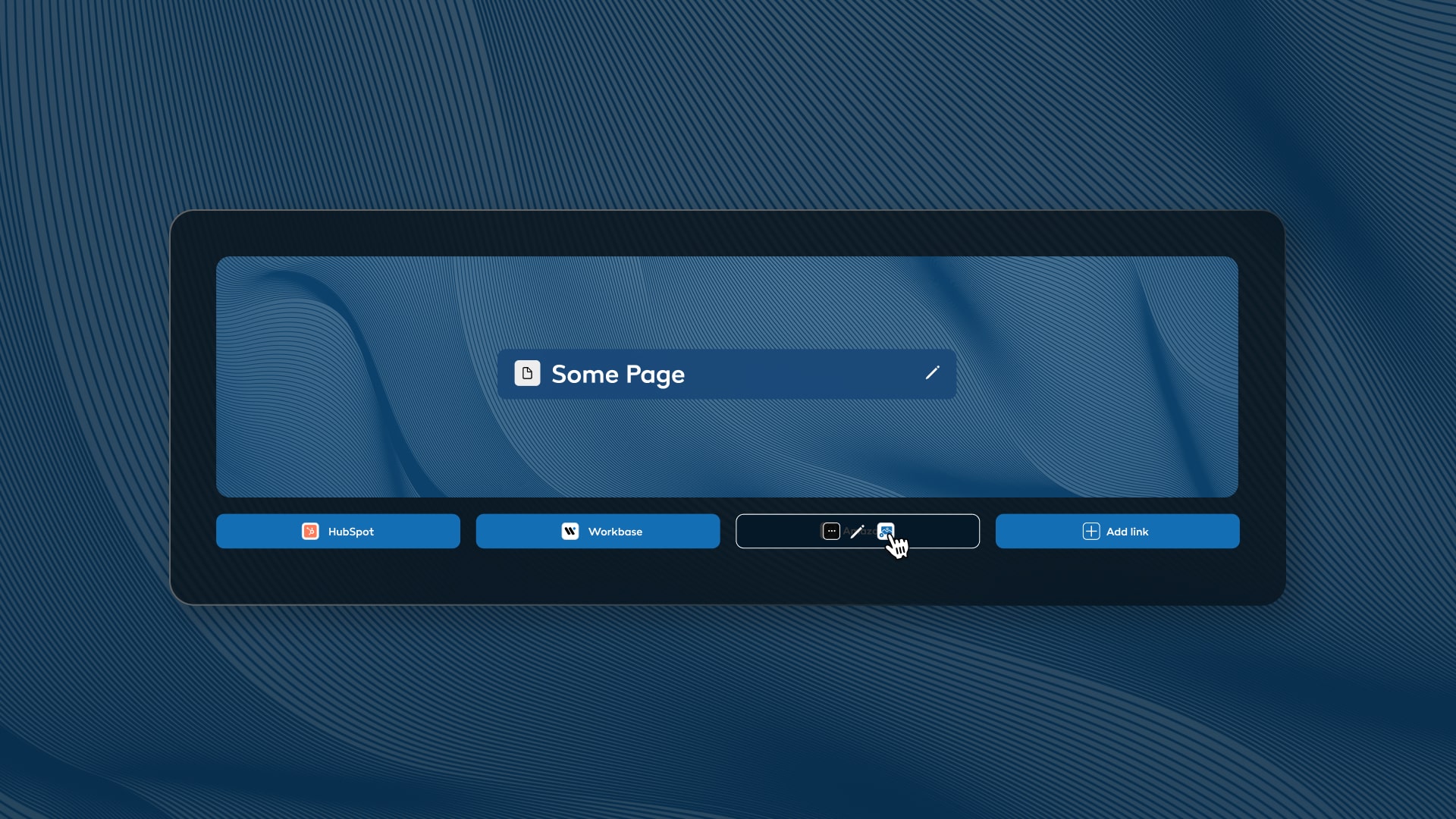
By default, we automatically fetch the icon of a link. However, you can now manually change the favicons of links as well. Simply upload your preferred favicon to enhance your visual identity and branding.
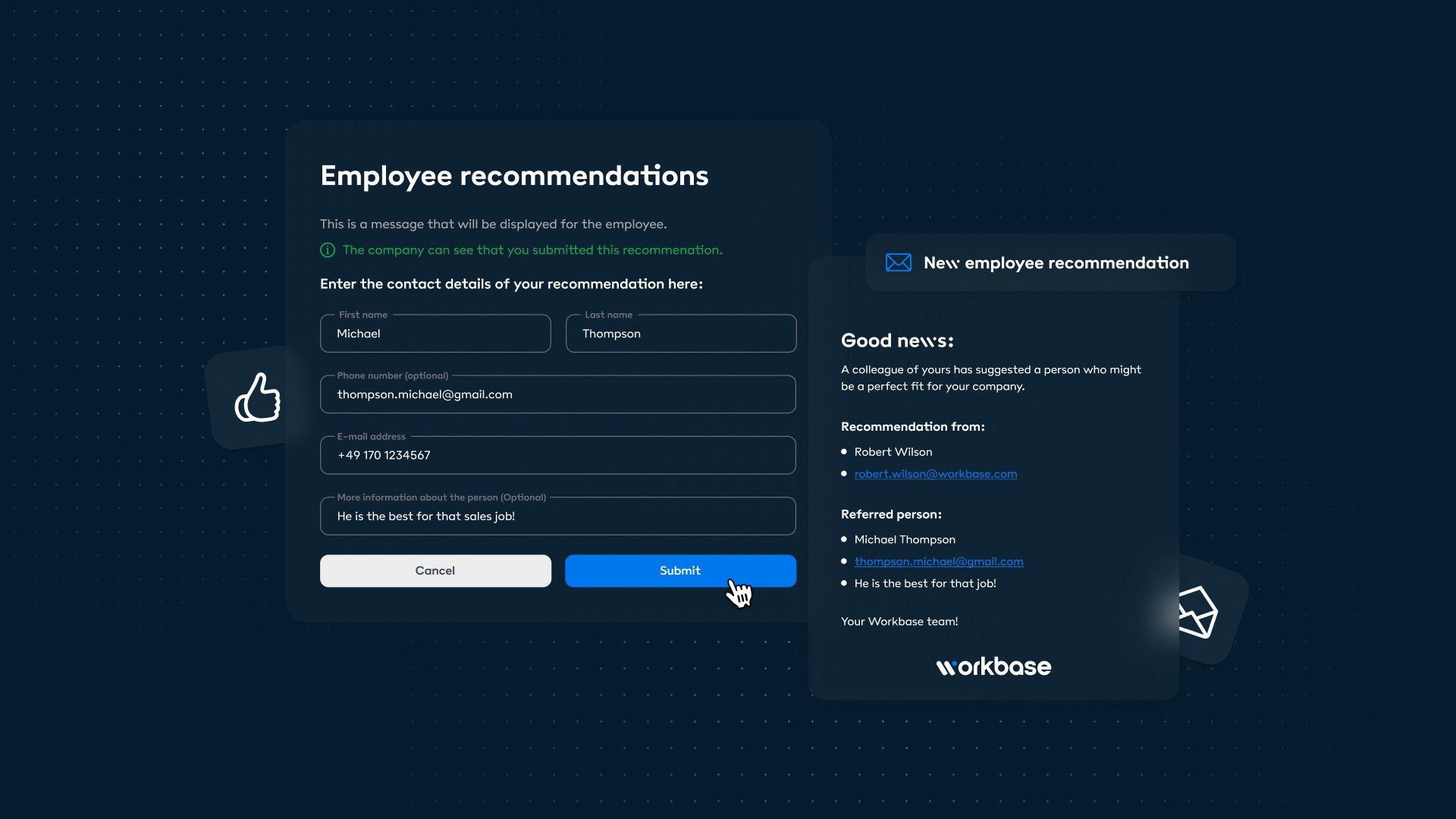
We’re excited to introduce the Employee Recommendations feature, designed to make it simple for everyone in your organization to suggest potential new hires directly from Workbase.
With just a click of the Thumbs Up icon, employees can recommend candidates they believe would be a great fit. These recommendations can be seamlessly sent to you via Webhook or Email, ensuring you receive them quickly and efficiently.
This feature streamlines the referral process, making it easier than ever to tap into your team’s network and find the best talent for your organization.
HIGHLIGHT
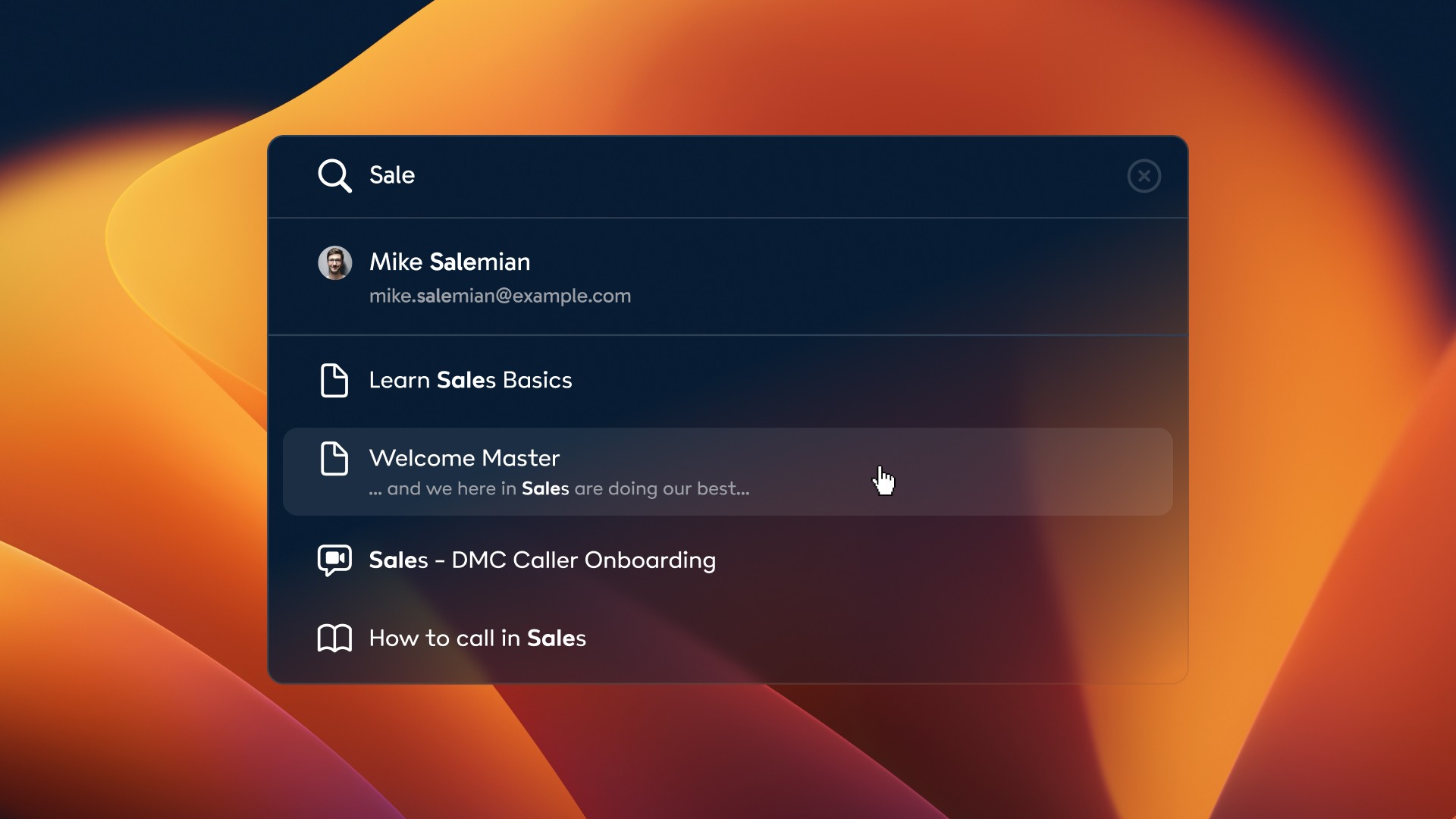
Our Global Search has just become even more powerful. Now, you can effortlessly find Pages, Whiteboards, Employees, Trainings, and much more—all from one centralized search bar.
What's New?
Search Beyond Titles: Our improved Global Search dives deeper than ever before, scanning through the entire content of pages, not just titles.
Comprehensive Coverage: Whether you're looking for specific information within a document, locating a colleague, or accessing a past training session, Global Search has you covered.
Why You'll Love It:
Quick & Precise Results: No detail is overlooked, making it easier to navigate and discover the resources you need.
Seamless Exploration: With everything at your fingertips, finding what you need has never been this simple.
Start using the upgraded Global Search today and unlock a more seamless, efficient way to explore everything our platform has to offer.
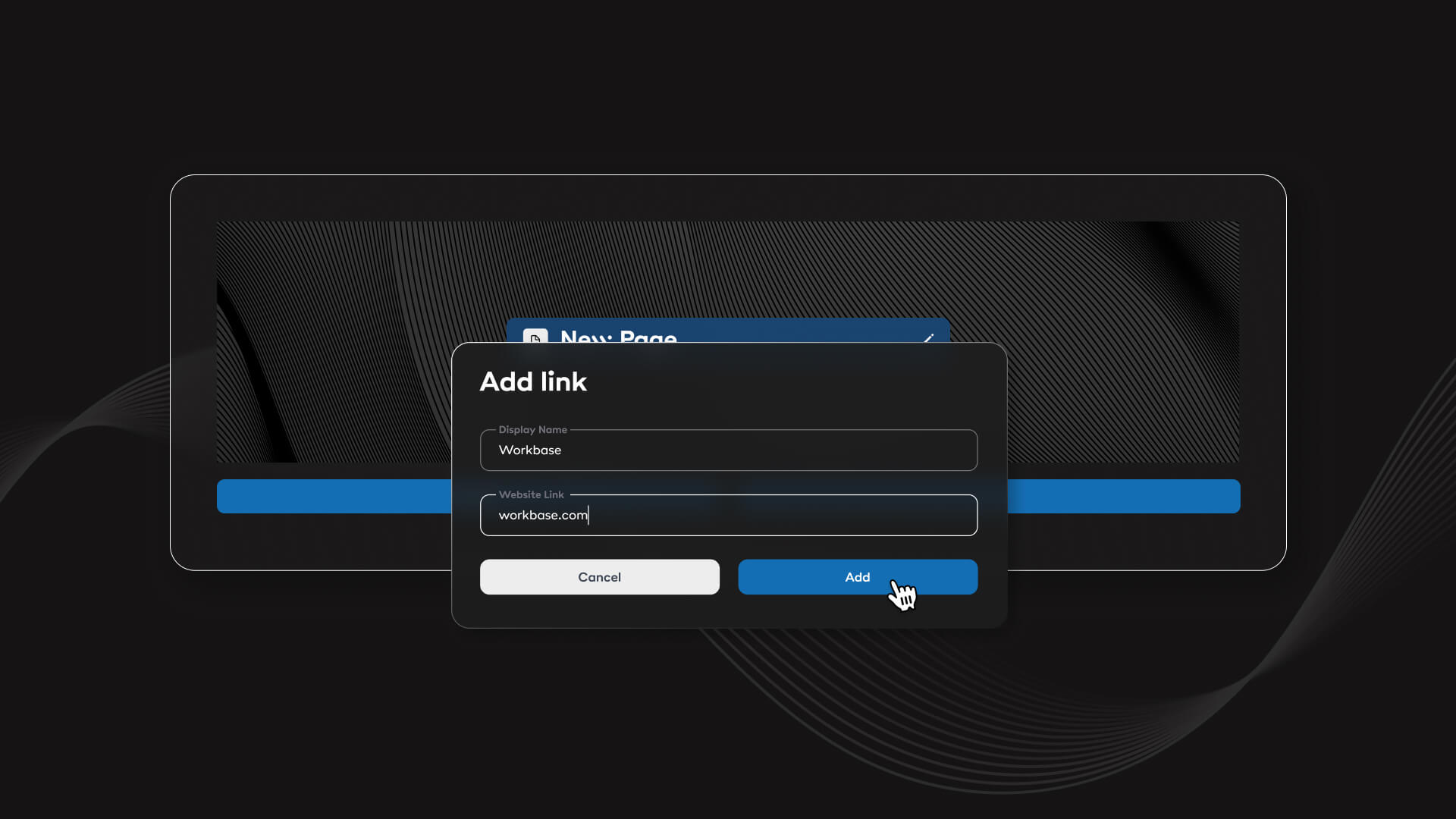
You can now add links directly to your Pages. Connect to external resources, internal documents, or relevant URLs quickly and easily.
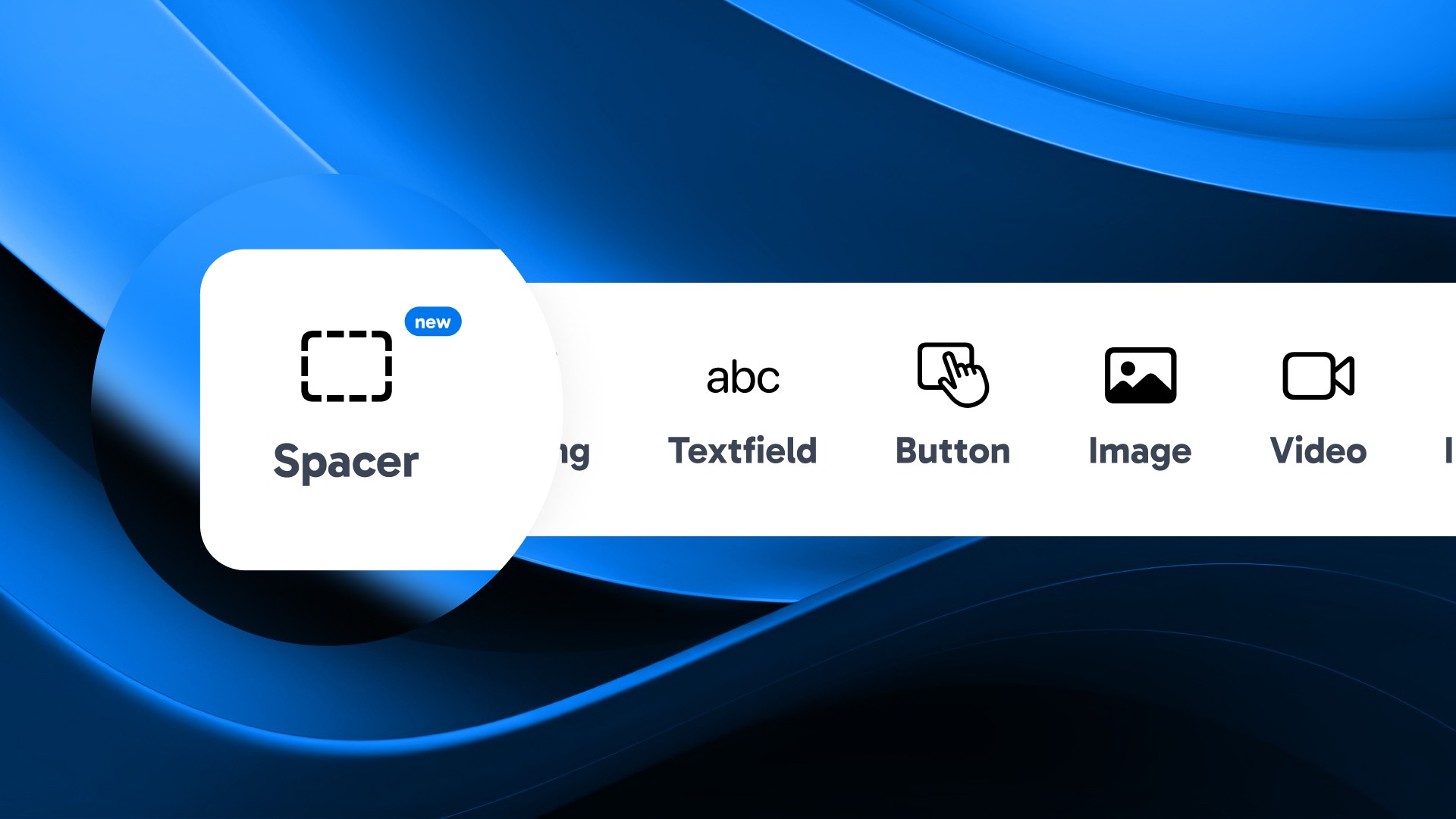
We’ve added a Spacing Widget, giving you more control over the layout of your Workbase. This new feature allows you to easily adjust the spacing between items, helping you fine-tune your design to better fit your needs.
The Spacing Widget is simple to use and makes it easier to create cleaner, more organized layouts. Whether you need to increase or decrease the space between elements, this tool provides the flexibility to achieve the look and feel you want.
You can now define specific permission levels for sharing content within the platform. This update allows you to control who can view, edit, or manage shared items, enhancing security and collaboration. By customizing permissions, you ensure that sensitive information is only accessible to authorized users, making it easier to manage access and maintain data integrity.
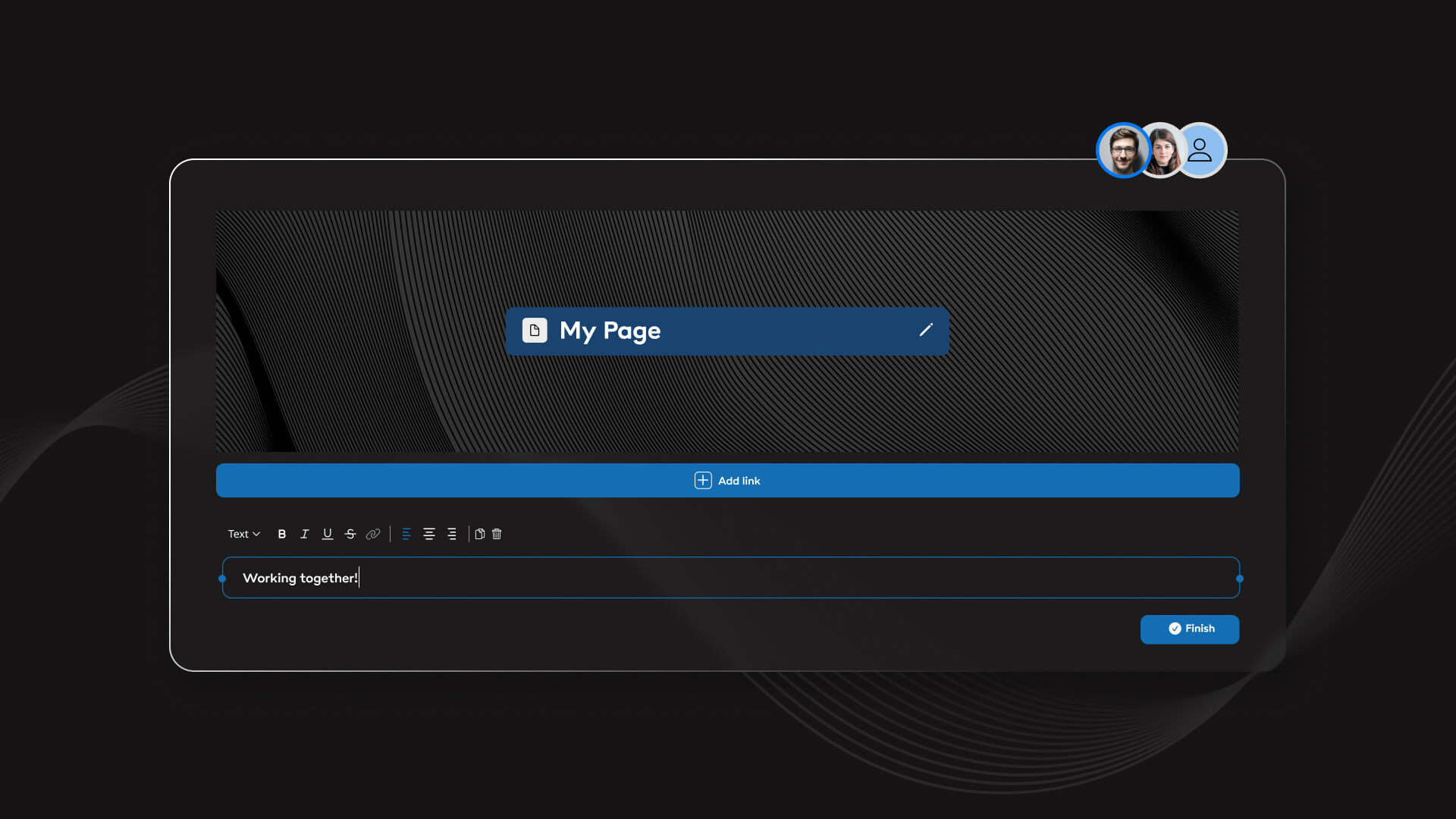
You can now see which users are currently active in the editor.
You can now quickly and easily make suggestions with the updated thumbs up icon in the employee recommendations section.
HIGHLIGHT
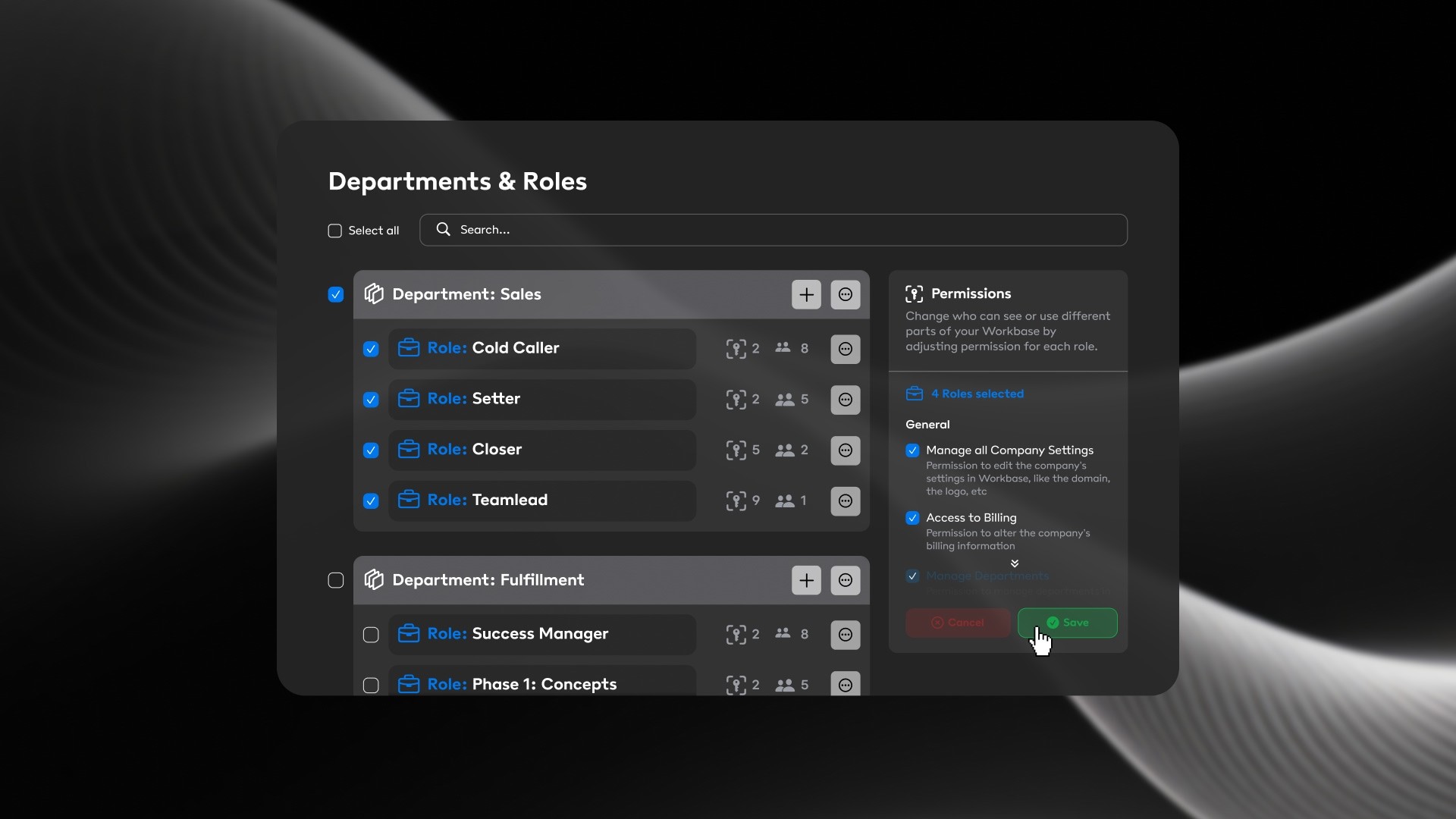
We’ve introduced advanced Global Permissions Settings, providing you with detailed, centralized control over user access and permissions across your entire workbase.
With these new settings, you can finely tune permissions for every action within Workbase, ensuring that each user has the appropriate level of access. From viewing content to editing features, you have the power to manage it all from one place, enhancing both security and efficiency.
HIGHLIGHT
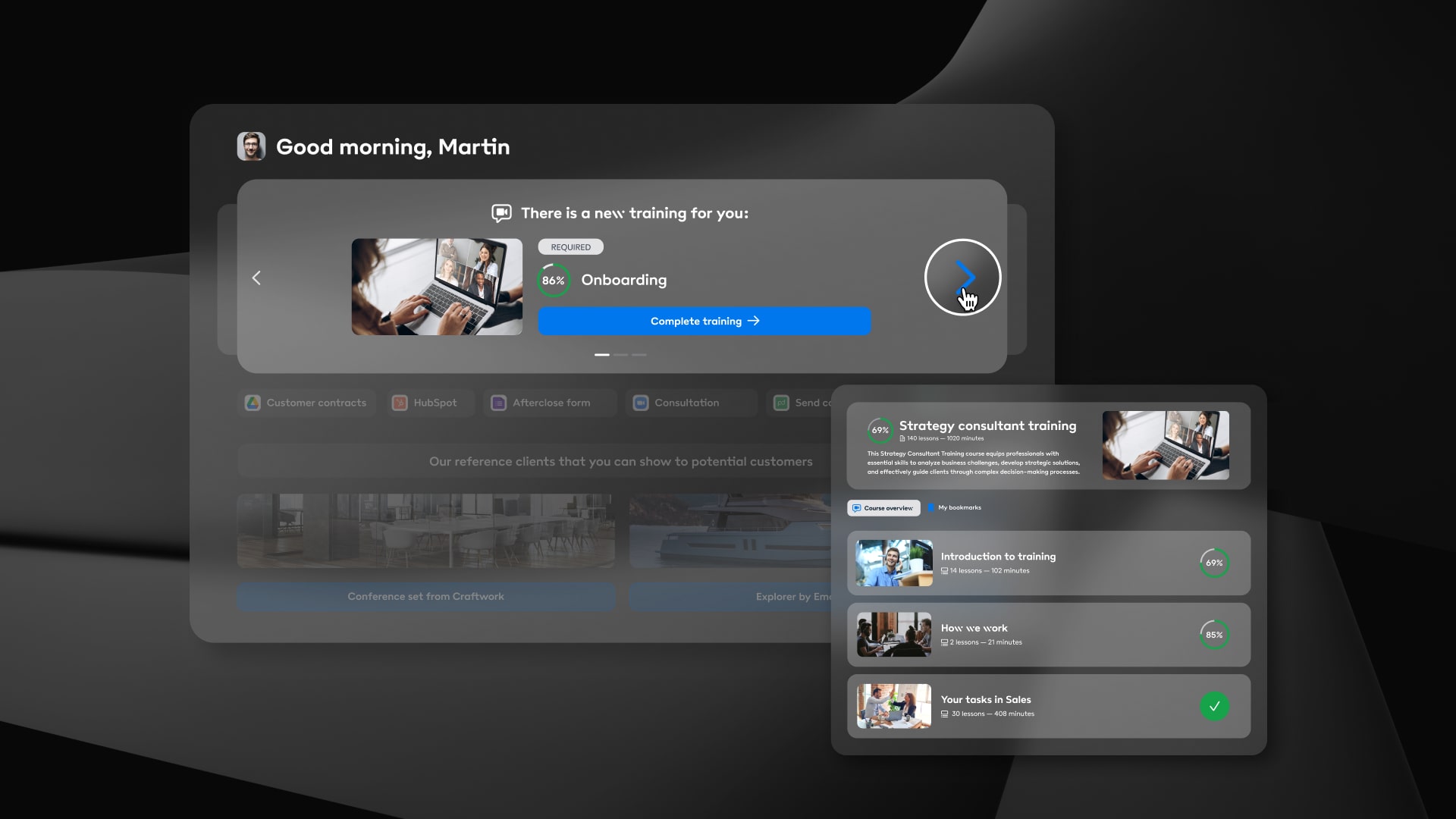
Tailored to you, the Newsfeed ensures you never miss an important update.
With the Workbase Newsfeed, tracking your training progress has never been easier. It keeps you informed with timely reminders for any unfinished or upcoming trainings, so you’re always aware of what’s next. You’ll also receive alerts when new training videos and resources become available, ensuring you’re always up to date with the latest content.
All
Highlights
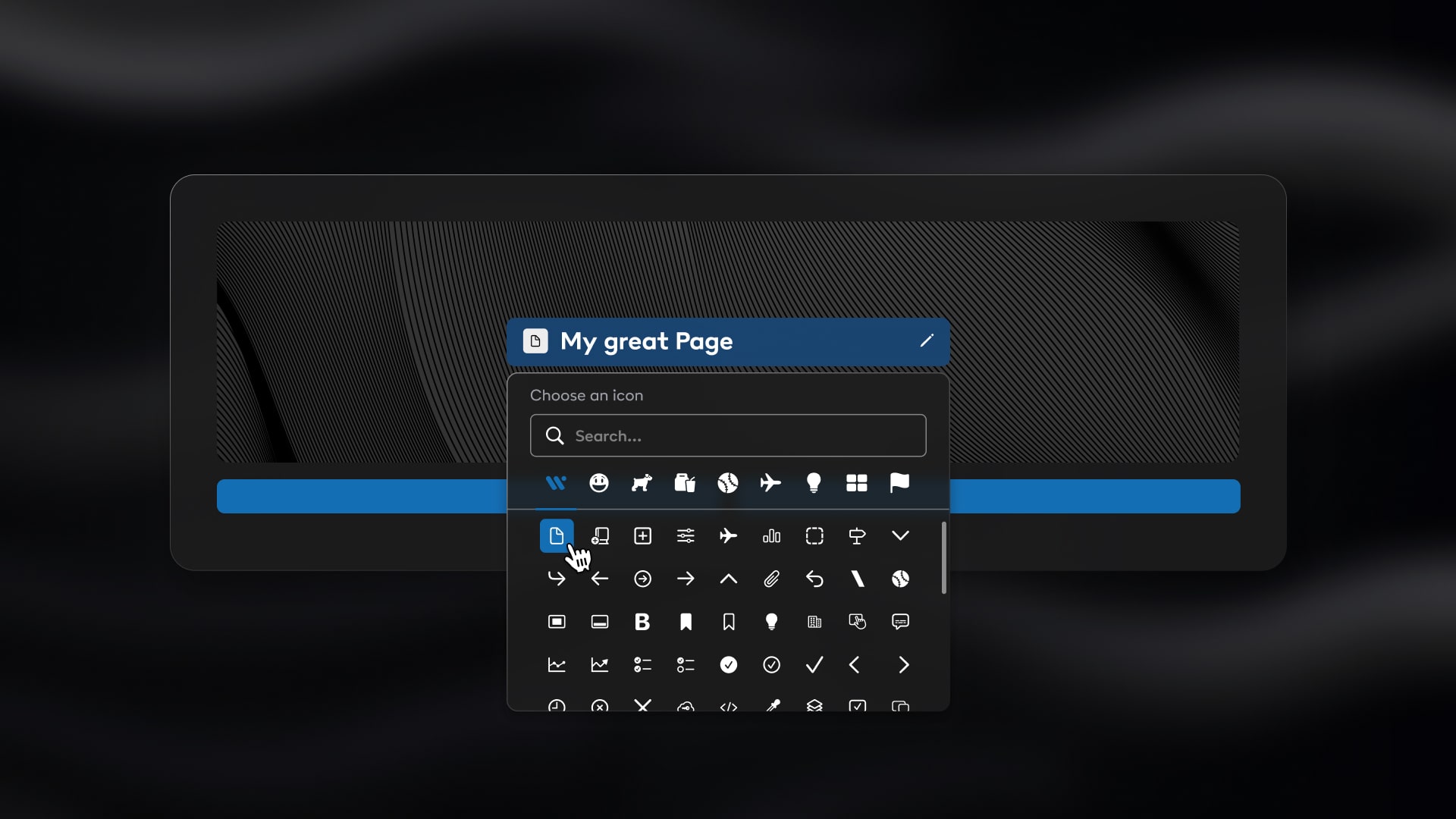
The upgraded icon selector introduces a wide range of new options, providing you with a broader selection of icons to better match your preferences and project needs. Whether you're looking to personalize features, brand-specific elements, or enhance the visual appeal of your content, the expanded collection ensures you have the right icon for every situation. With an intuitive interface, it's now easier than ever to find, preview, and select the perfect icon to complement your design.
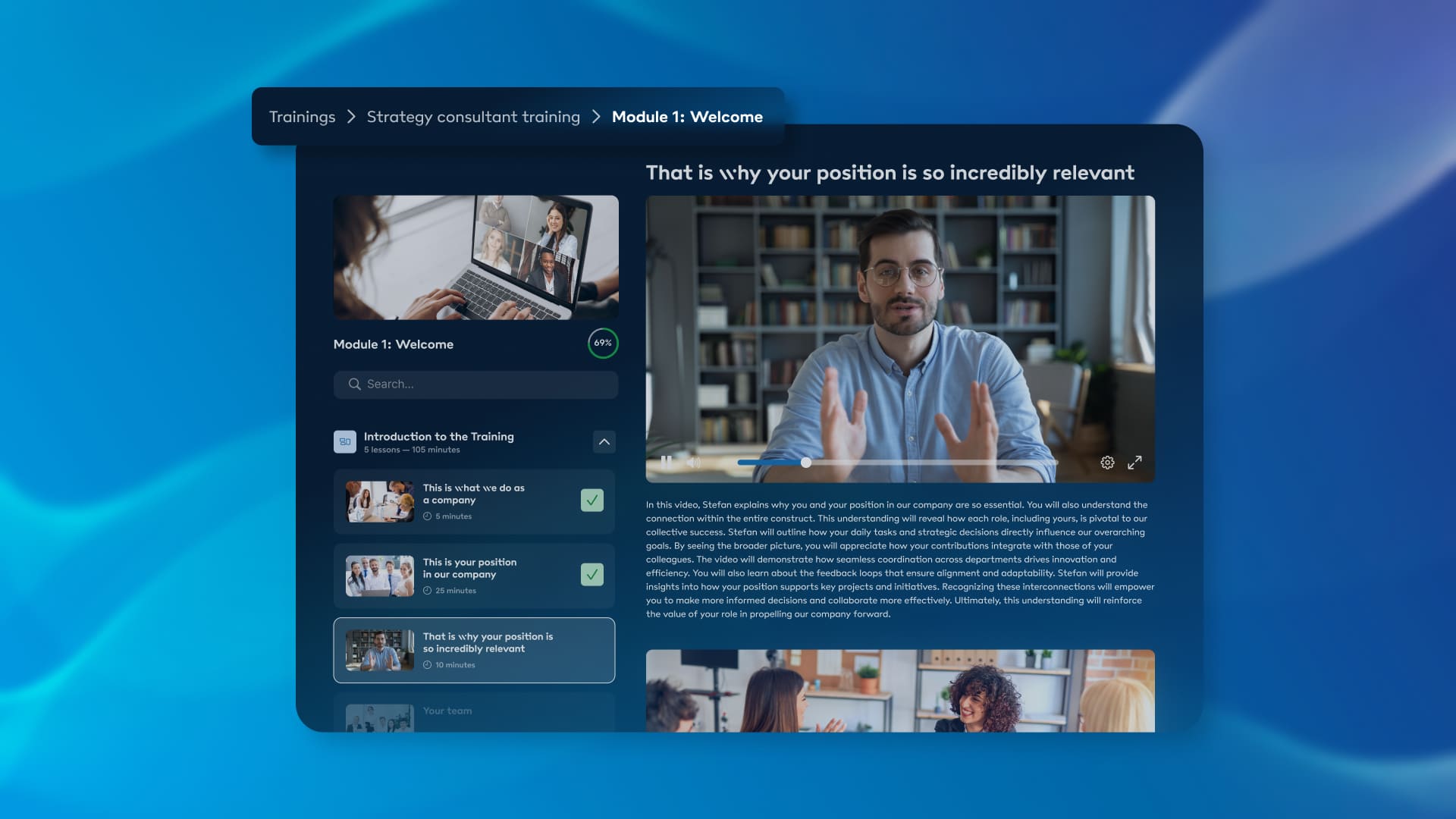
Breadcrumb navigation lets you easily see your current location within the content hierarchy, making it especially helpful when participating in trainings or organizing content into subfolders. With our new simplified navigation, you'll always know exactly where you are.
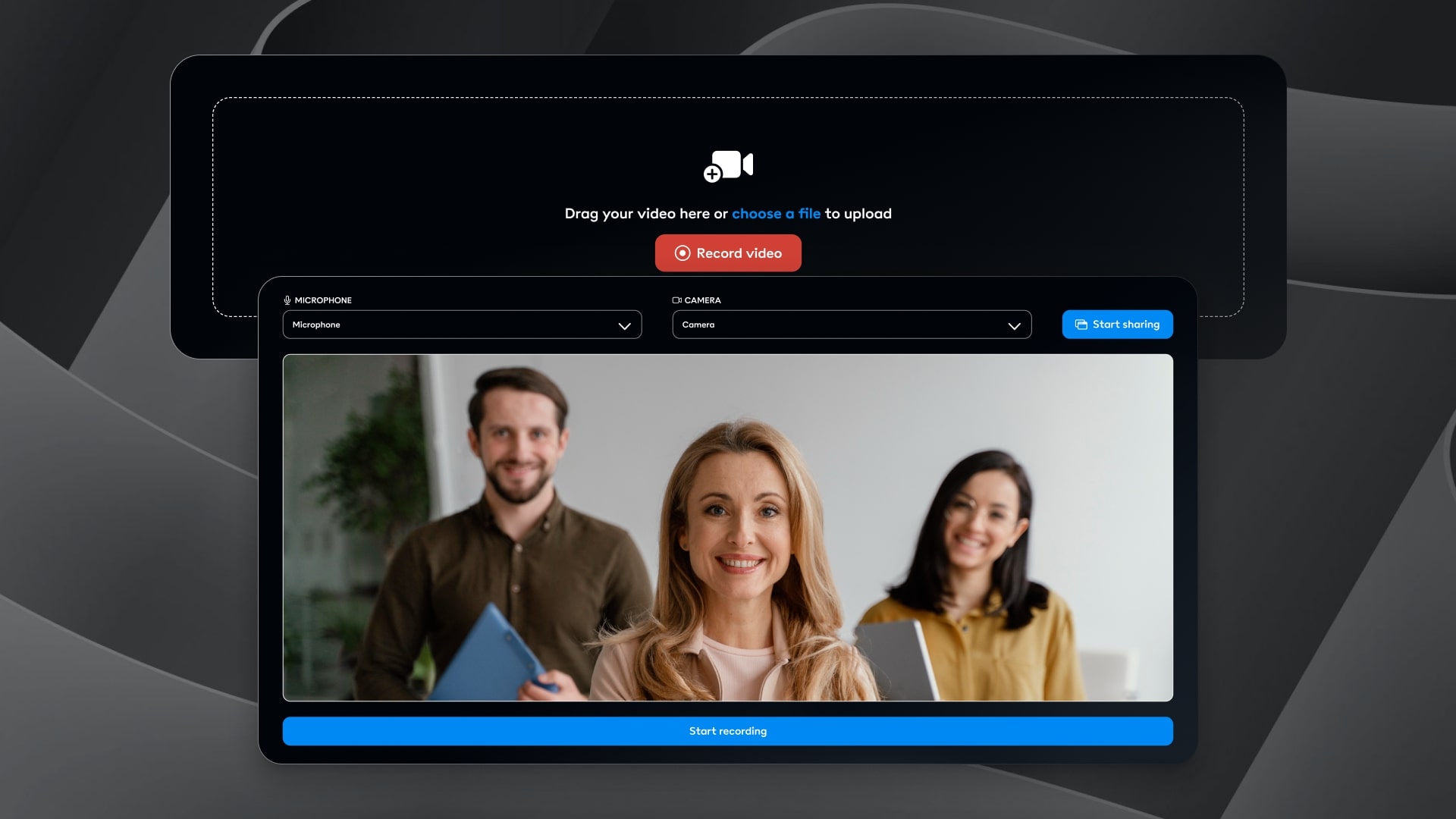
Workbase offers a seamless, built-in video recording feature within the Editor. Easily start, pause, and resume recordings, with the videos automatically embedded into the platform. This integrated solution maximizes your productivity, allowing you to focus on content creation without the hassle of managing external tools.
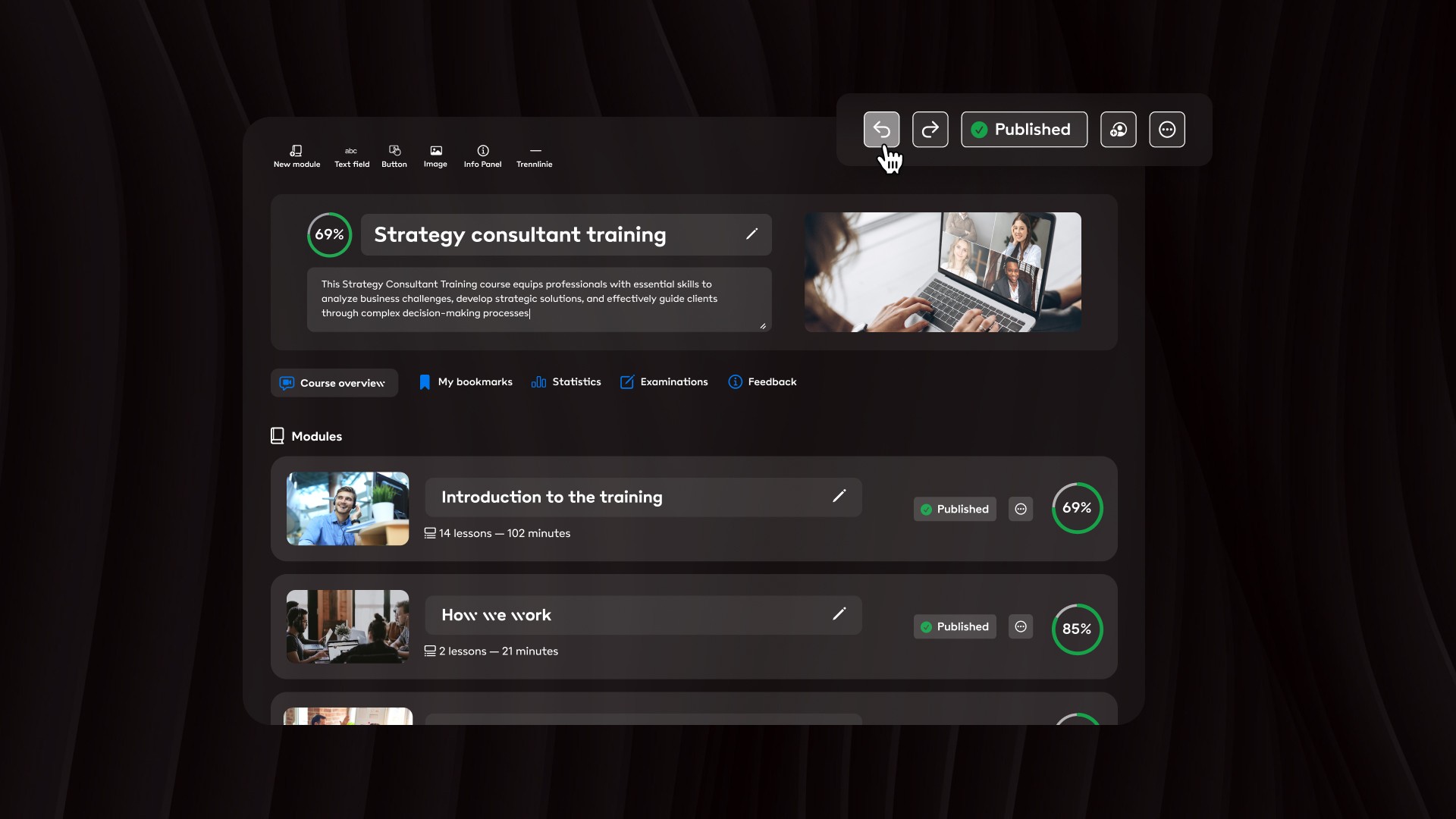
You can now easily undo or redo any changes made in the Editor. This feature ensures a seamless editing experience, allowing you to correct mistakes and experiment with different ideas without losing progress.
HIGHLIGHT
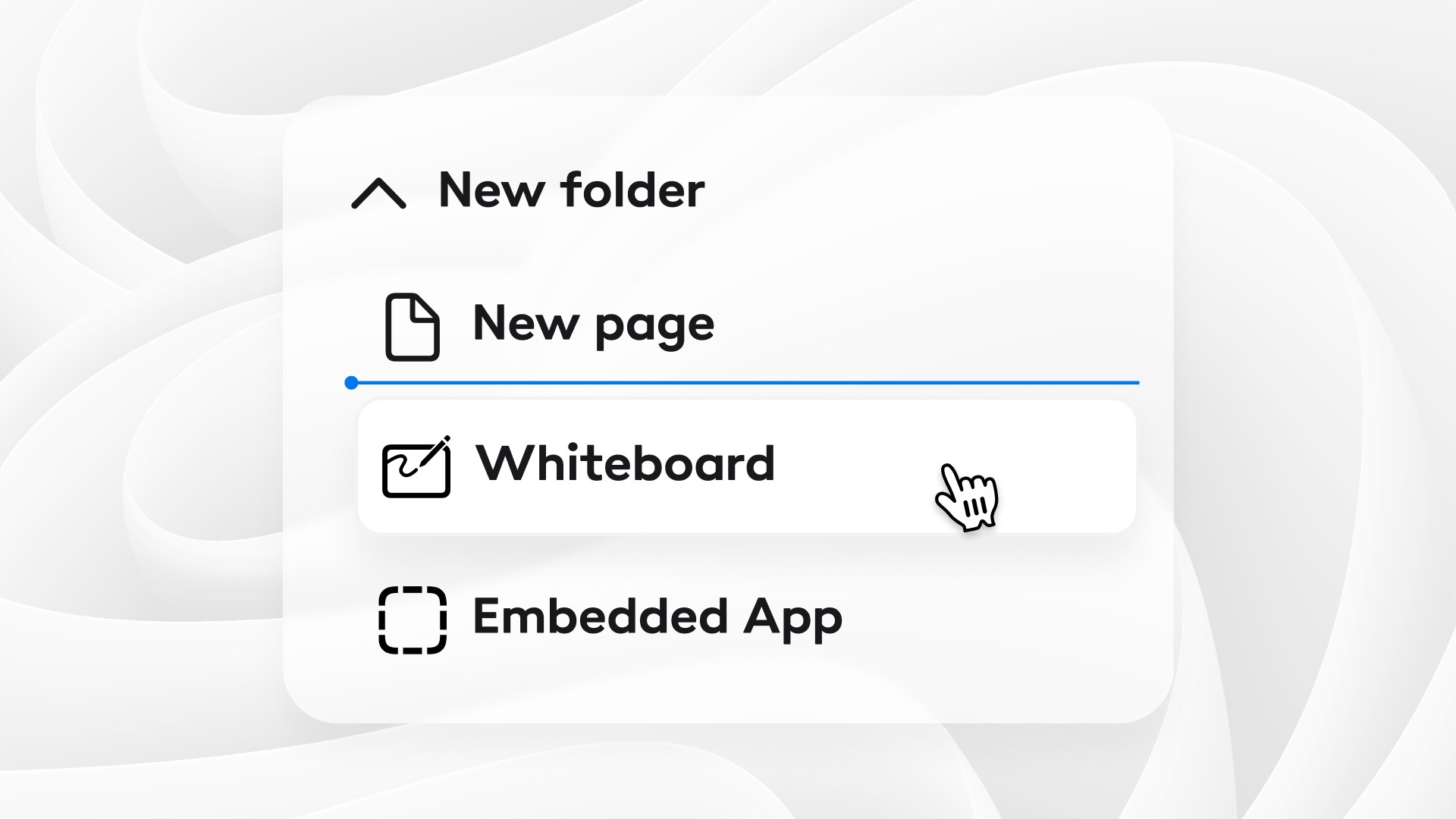
Our latest update brings the Subfolders feature, a powerful tool to help you organize your entire workspace. Whether it's pages, whiteboards, apps, or other content, you can now group them into subfolders, making it easy to maintain a tidy and efficient workspace. With simple drag-and-drop functionality, you can create nested subitems, rearrange your content, and manage your workspace hierarchy effortlessly.
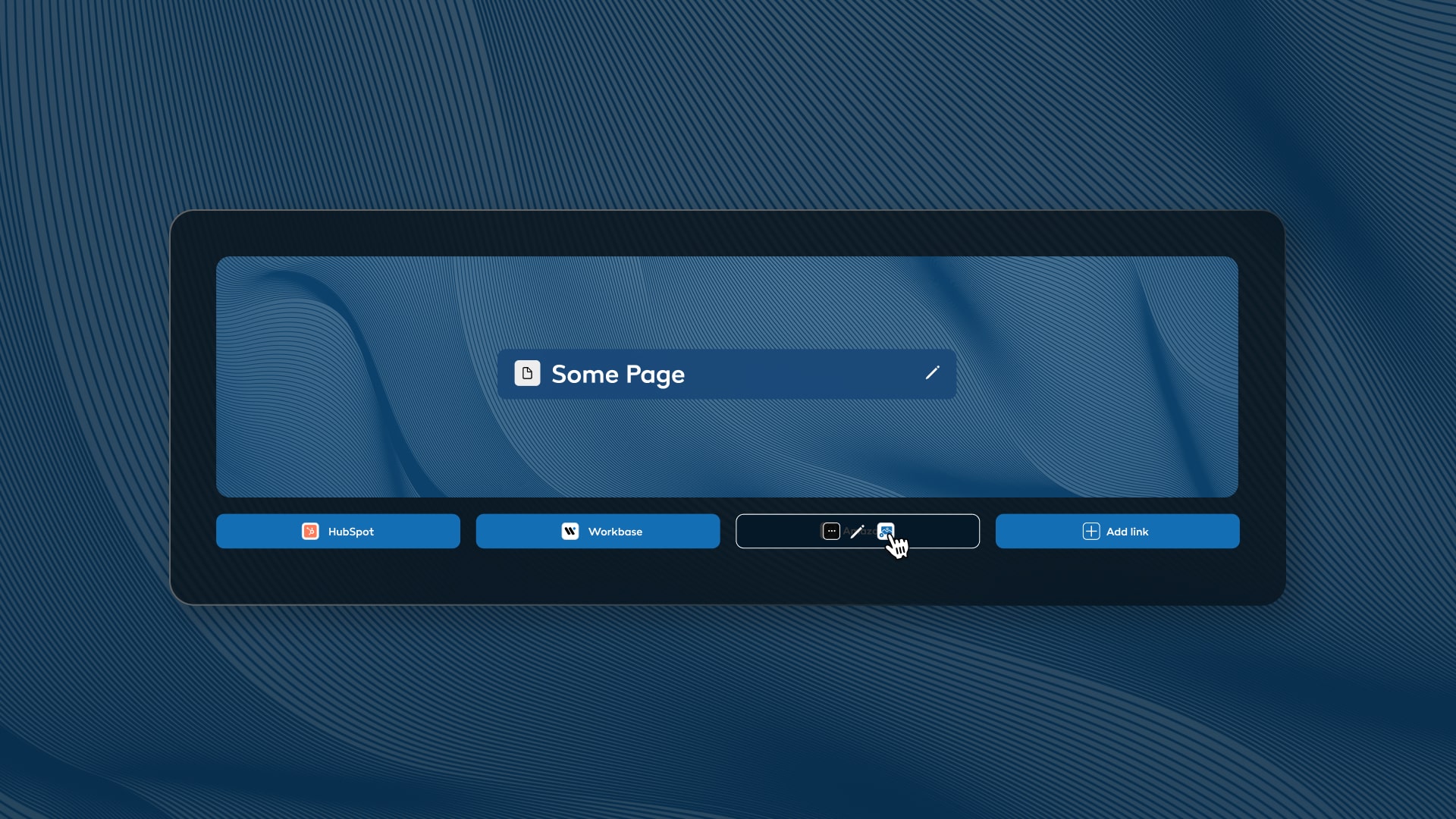
By default, we automatically fetch the icon of a link. However, you can now manually change the favicons of links as well. Simply upload your preferred favicon to enhance your visual identity and branding.
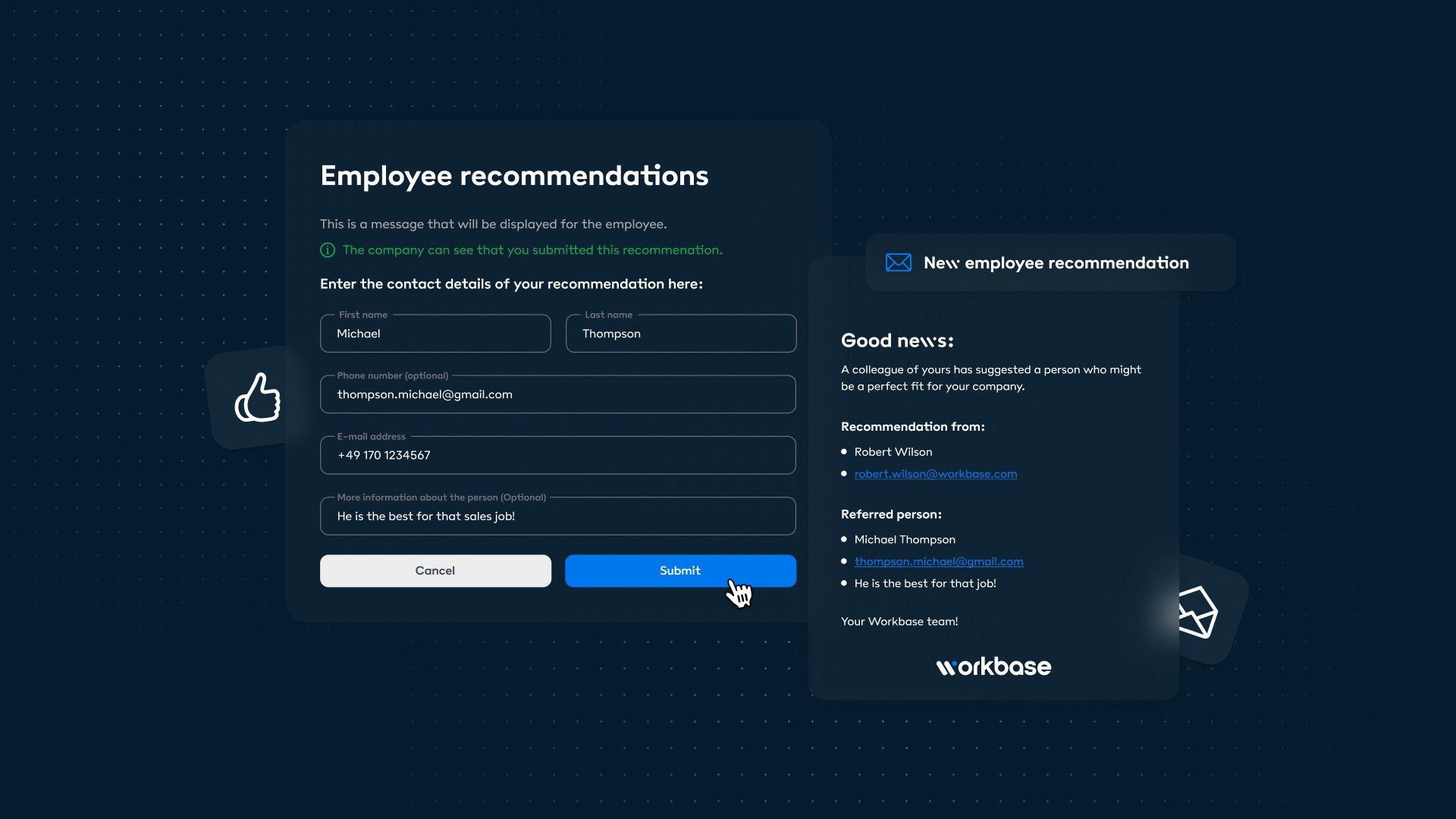
We’re excited to introduce the Employee Recommendations feature, designed to make it simple for everyone in your organization to suggest potential new hires directly from Workbase.
With just a click of the Thumbs Up icon, employees can recommend candidates they believe would be a great fit. These recommendations can be seamlessly sent to you via Webhook or Email, ensuring you receive them quickly and efficiently.
This feature streamlines the referral process, making it easier than ever to tap into your team’s network and find the best talent for your organization.
HIGHLIGHT
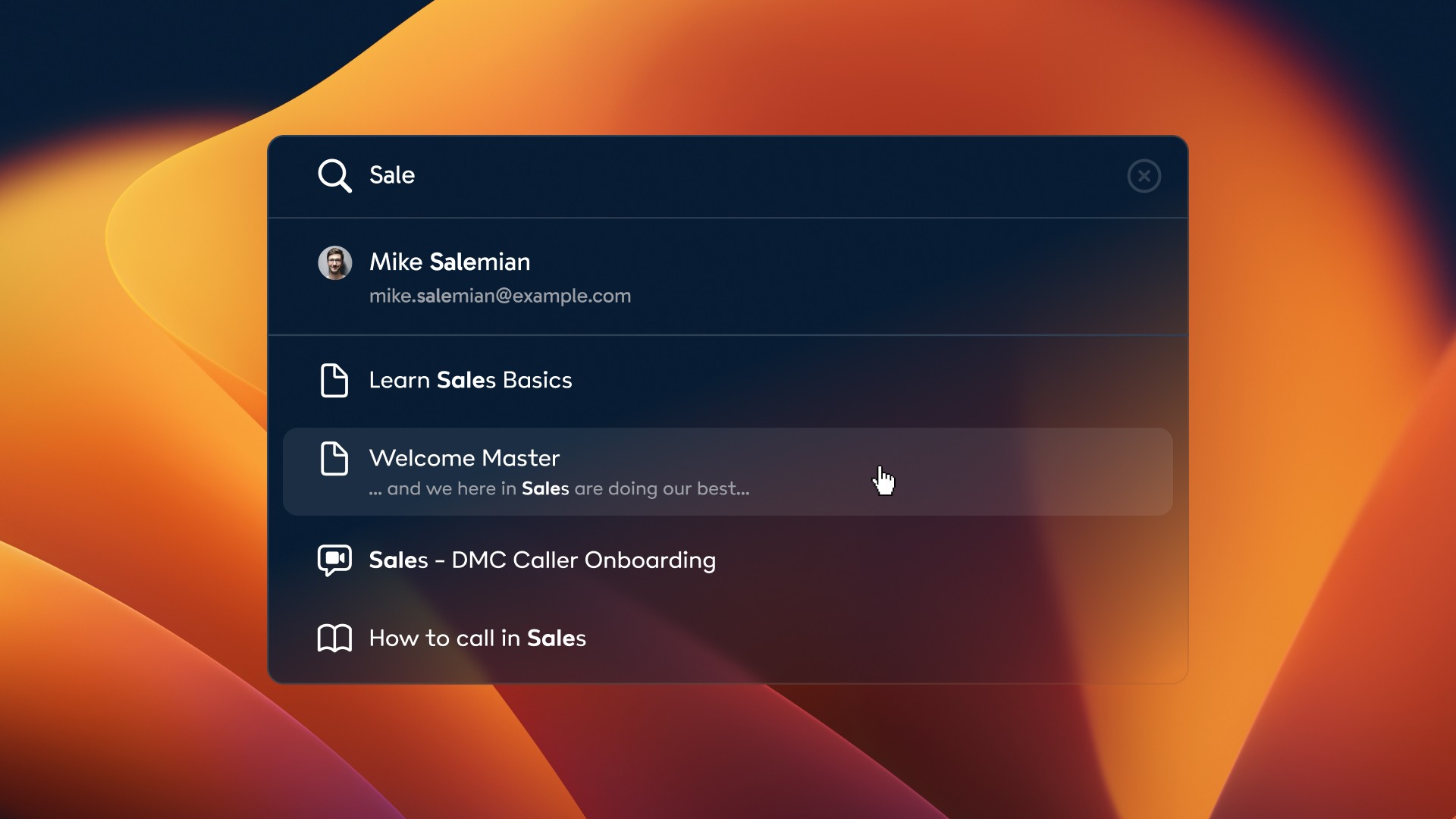
Our Global Search has just become even more powerful. Now, you can effortlessly find Pages, Whiteboards, Employees, Trainings, and much more—all from one centralized search bar.
What's New?
Search Beyond Titles: Our improved Global Search dives deeper than ever before, scanning through the entire content of pages, not just titles.
Comprehensive Coverage: Whether you're looking for specific information within a document, locating a colleague, or accessing a past training session, Global Search has you covered.
Why You'll Love It:
Quick & Precise Results: No detail is overlooked, making it easier to navigate and discover the resources you need.
Seamless Exploration: With everything at your fingertips, finding what you need has never been this simple.
Start using the upgraded Global Search today and unlock a more seamless, efficient way to explore everything our platform has to offer.
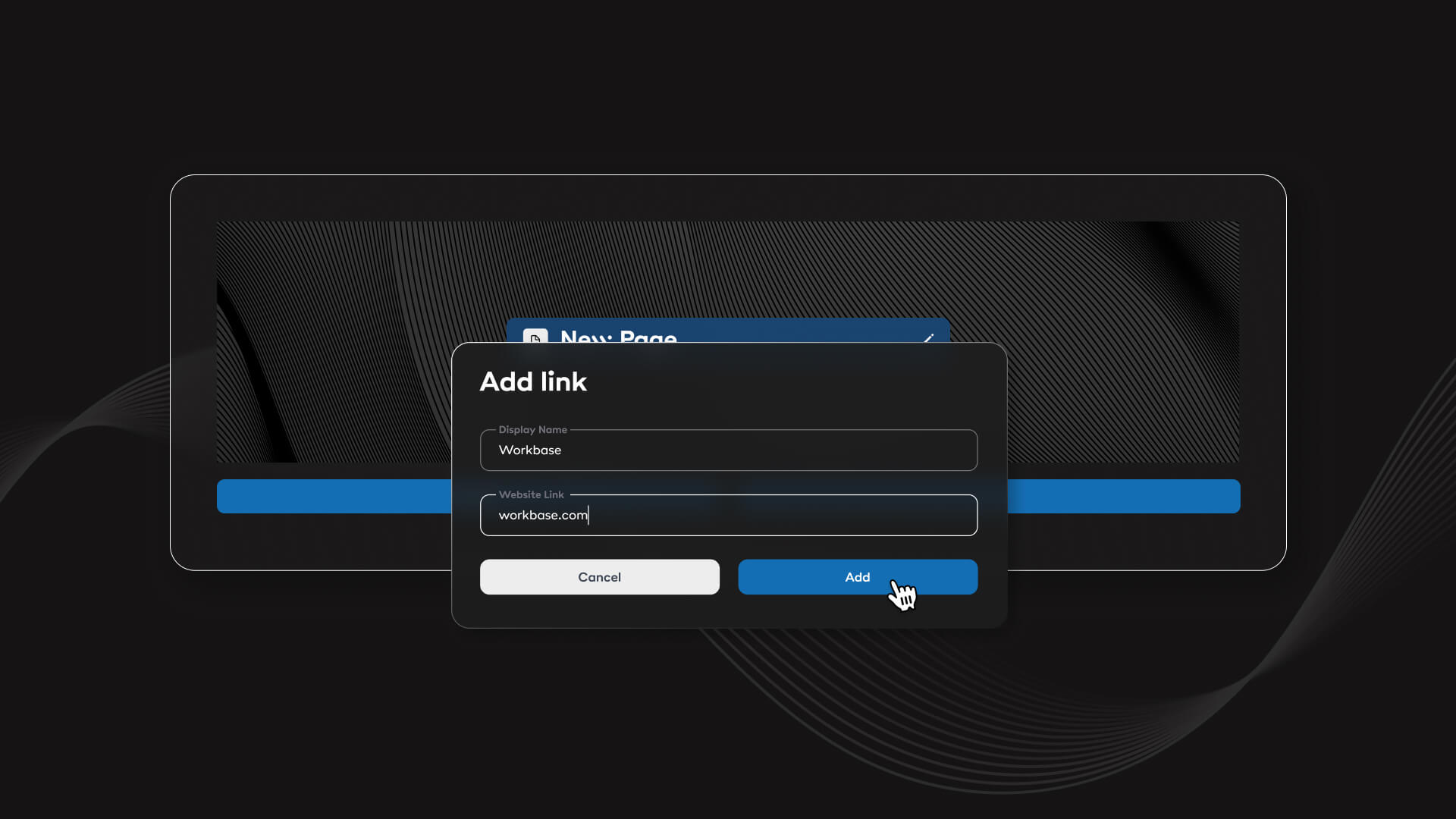
You can now add links directly to your Pages. Connect to external resources, internal documents, or relevant URLs quickly and easily.
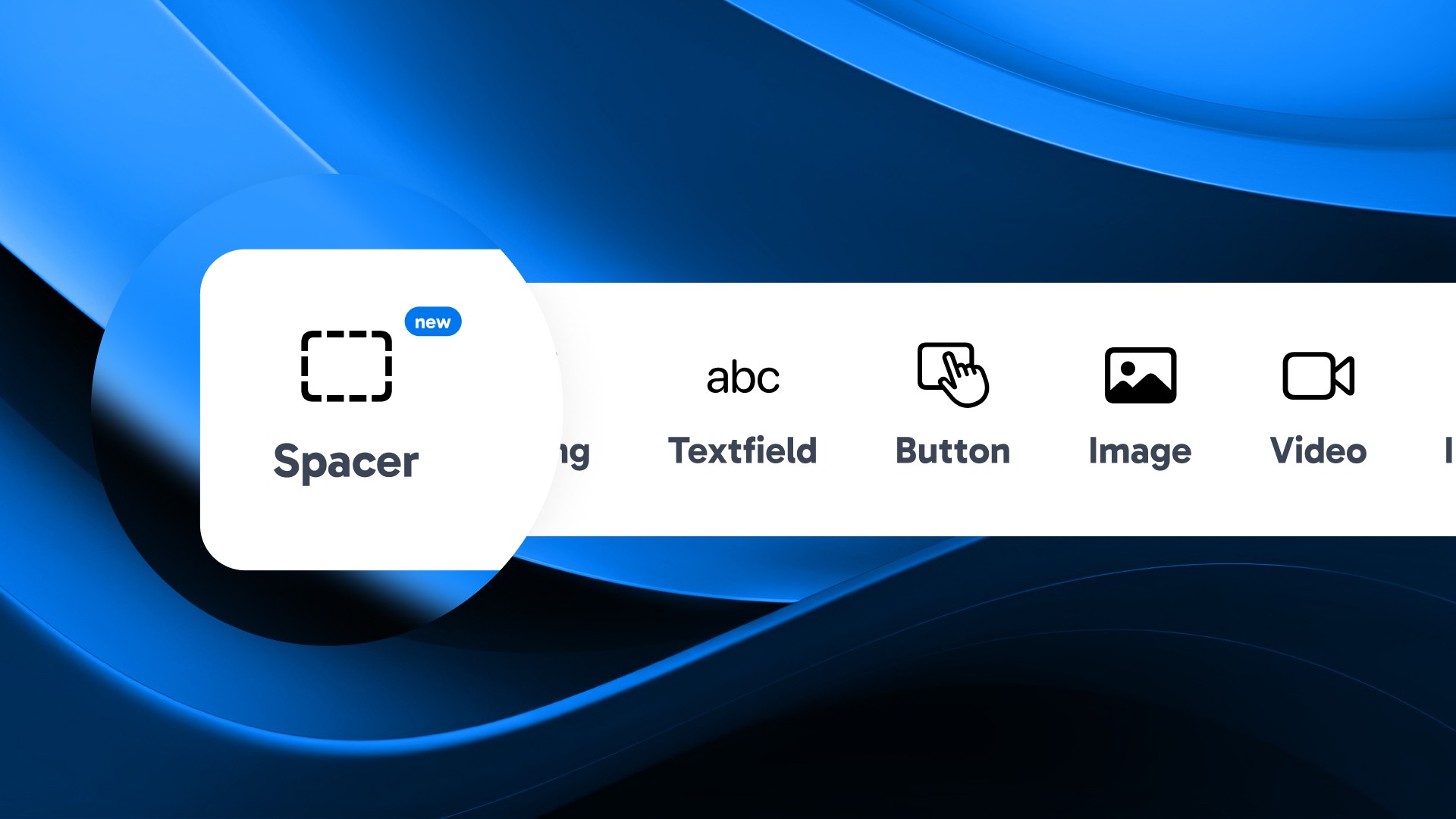
We’ve added a Spacing Widget, giving you more control over the layout of your Workbase. This new feature allows you to easily adjust the spacing between items, helping you fine-tune your design to better fit your needs.
The Spacing Widget is simple to use and makes it easier to create cleaner, more organized layouts. Whether you need to increase or decrease the space between elements, this tool provides the flexibility to achieve the look and feel you want.
You can now define specific permission levels for sharing content within the platform. This update allows you to control who can view, edit, or manage shared items, enhancing security and collaboration. By customizing permissions, you ensure that sensitive information is only accessible to authorized users, making it easier to manage access and maintain data integrity.
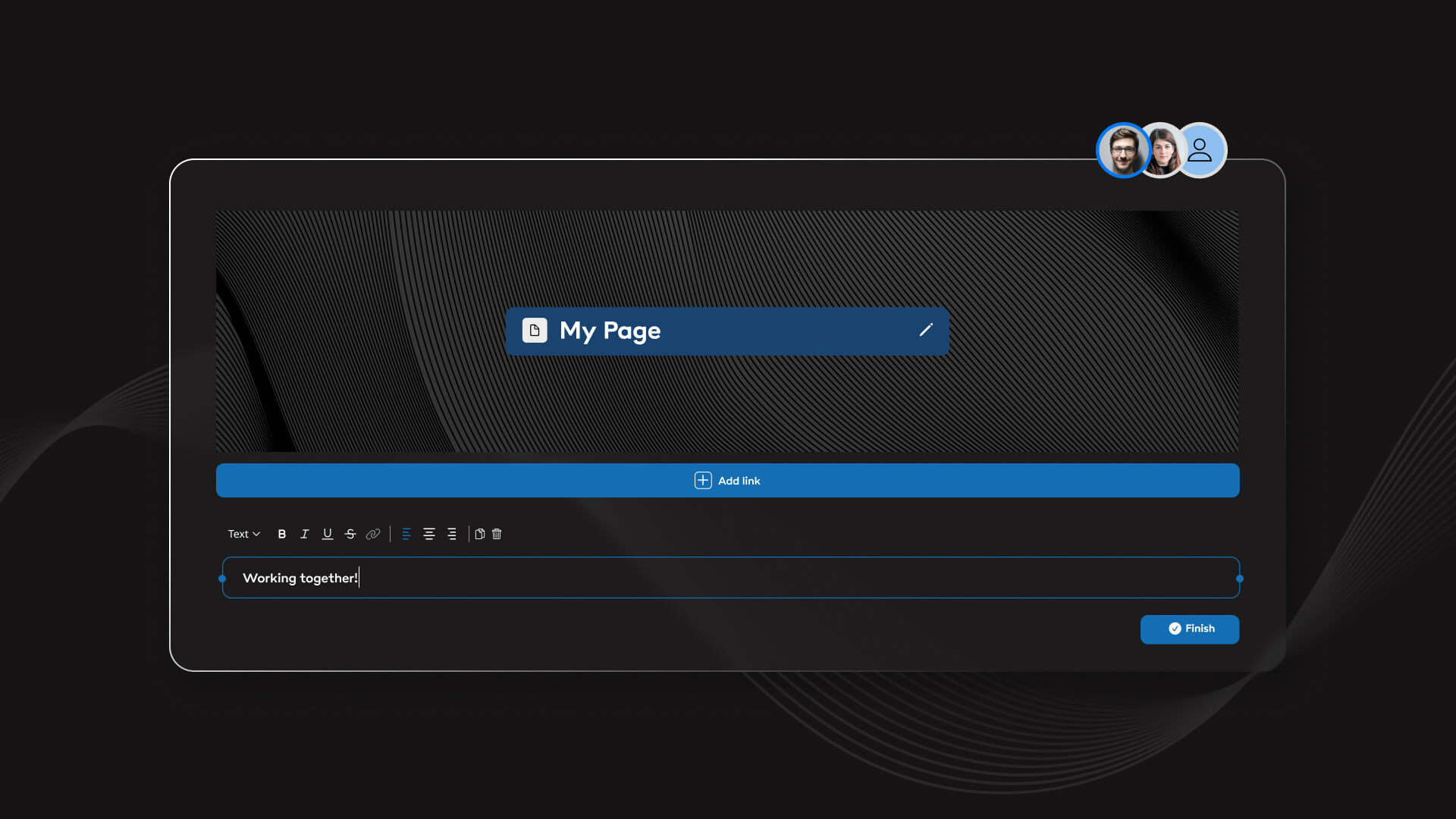
You can now see which users are currently active in the editor.
You can now quickly and easily make suggestions with the updated thumbs up icon in the employee recommendations section.
HIGHLIGHT
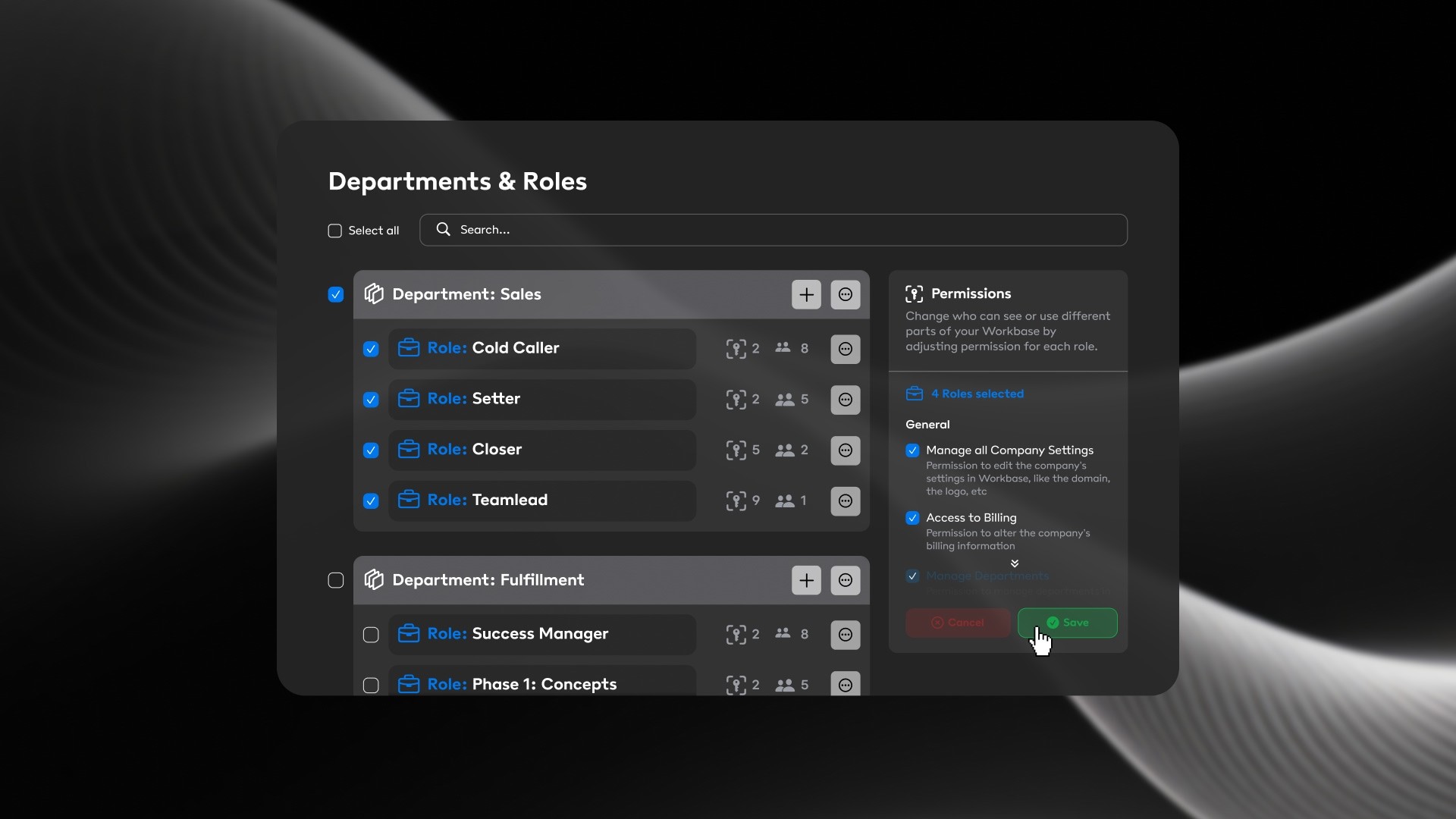
We’ve introduced advanced Global Permissions Settings, providing you with detailed, centralized control over user access and permissions across your entire workbase.
With these new settings, you can finely tune permissions for every action within Workbase, ensuring that each user has the appropriate level of access. From viewing content to editing features, you have the power to manage it all from one place, enhancing both security and efficiency.
HIGHLIGHT
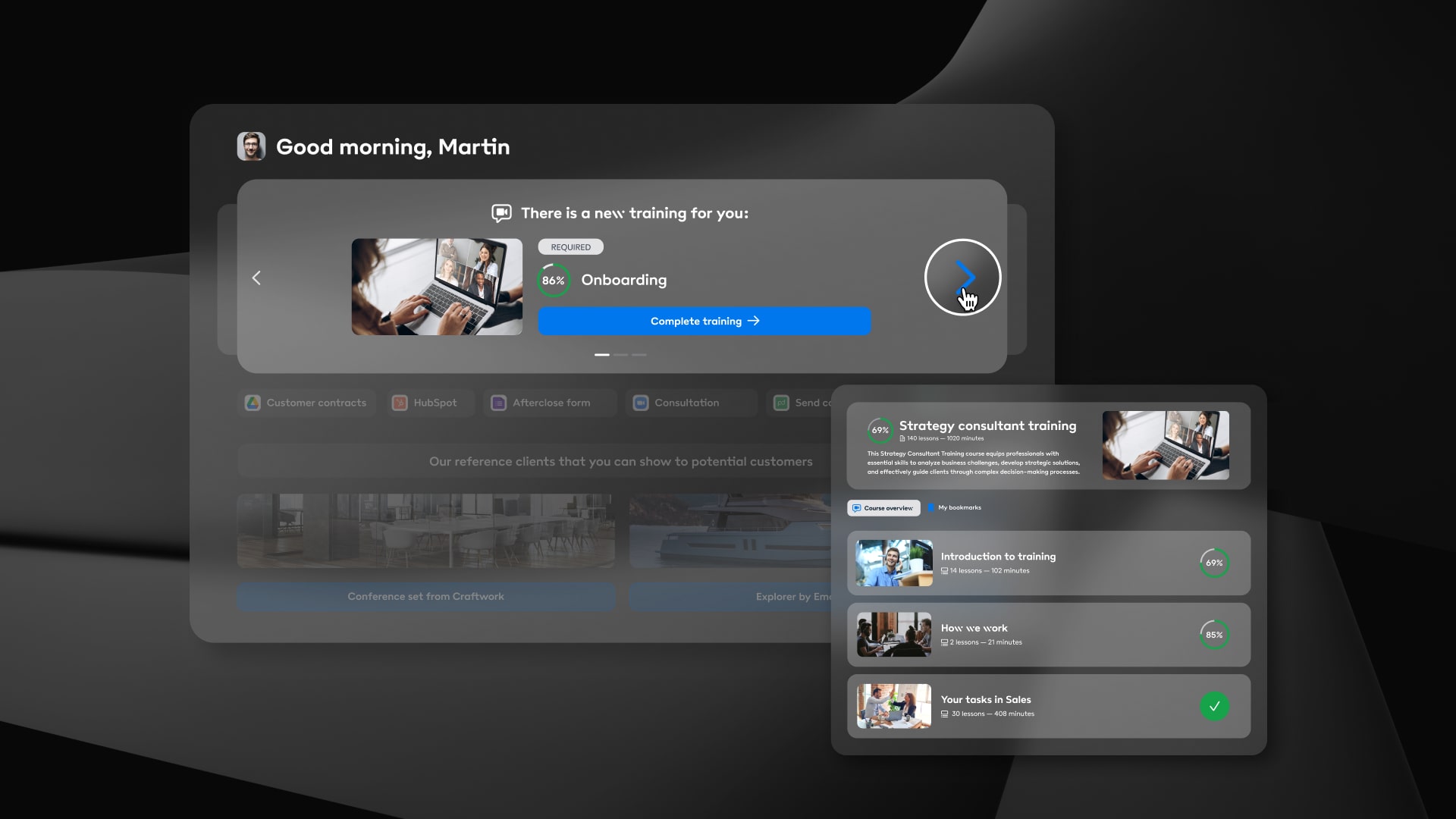
Tailored to you, the Newsfeed ensures you never miss an important update.
With the Workbase Newsfeed, tracking your training progress has never been easier. It keeps you informed with timely reminders for any unfinished or upcoming trainings, so you’re always aware of what’s next. You’ll also receive alerts when new training videos and resources become available, ensuring you’re always up to date with the latest content.

More Productive Teams. Increased Upsells.
With personalized dashboards, interactive trainings, docs, your company’s own AI assistant and more.



Use-Cases
Compare

More Productive Teams. Increased Upsells.
With personalized dashboards, interactive trainings, docs, your company’s own AI assistant and more.

Use-Cases
Compare

More Productive Teams. Increased Upsells.
With personalized dashboards, interactive trainings, docs, your company’s own AI assistant and more.

Use-Cases
Compare