Docebo
Docebo
vs.
vs.
Workbase
Workbase
Leaving Docebo? You're not alone.
Leaving Docebo? You're not alone.
Many companies find Docebo’s training capabilities fall short in user experience and comprehensive employee engagement. Switch to Workbase for a more intuitive interface, advanced analytics, and an AI Assistant that answers employee questions 24/7 based on your company data.

Leading companies
trust Workbase





Leading companies
trust Workbase





Leading companies
trust Workbase
Why are companies switching from Docebo to Workbase?
1
Internal AI Assistant
Workbase features an AI Assistant that provides 24/7 support, answering employee queries based on your company data, ensuring quick and accurate responses.
1
Internal AI Assistant
Workbase features an AI Assistant that provides 24/7 support, answering employee queries based on your company data, ensuring quick and accurate responses.
1
Internal AI Assistant
Workbase features an AI Assistant that provides 24/7 support, answering employee queries based on your company data, ensuring quick and accurate responses.
2
Beyond Trainings
Workbase integrates an advanced employee portal, internal surveys, news, whiteboards and real-time collaboration, offering a comprehensive platform that goes beyond just training to enhance overall productivity.
2
Beyond Trainings
Workbase integrates an advanced employee portal, internal surveys, news, whiteboards and real-time collaboration, offering a comprehensive platform that goes beyond just training to enhance overall productivity.
2
Beyond Trainings
Workbase integrates an advanced employee portal, internal surveys, news, whiteboards and real-time collaboration, offering a comprehensive platform that goes beyond just training to enhance overall productivity.
3
Seamless Customization
Workbase integrates an advanced employee portal, internal surveys, news, whiteboards and real-time collaboration, offering a comprehensive platform that goes beyond just training to enhance overall productivity.
3
Seamless Customization
Workbase integrates an advanced employee portal, internal surveys, news, whiteboards and real-time collaboration, offering a comprehensive platform that goes beyond just training to enhance overall productivity.
3
Seamless Customization
Workbase integrates an advanced employee portal, internal surveys, news, whiteboards and real-time collaboration, offering a comprehensive platform that goes beyond just training to enhance overall productivity.
Try Workbase Today – for Free
Product of the day
1st
Product of the week
1st
Product of the month
1st

Try Workbase Today – for Free
Product of the month
1st

Try Workbase Today – for Free
Product of the day
1st
Product of the month
1st

Quick Comparison
Employee Portal
Docebo – Employee Portal: No
Workbase – Employee Portal: Yes
Employee Portal
Docebo – Employee Portal: No
Workbase – Employee Portal: Yes
Employee Portal
Docebo – Employee Portal: No
Workbase – Employee Portal: Yes
Dashboards
Docebo – Dashboards: No
Workbase – Dashboards: Yes
Dashboards
Docebo – Dashboards: No
Workbase – Dashboards: Yes
Dashboards
Docebo – Dashboards: No
Workbase – Dashboards: Yes
Wiki
Docebo – Wiki: No
Workbase – Wiki: Yes
Wiki
Docebo – Wiki: No
Workbase – Wiki: Yes
Wiki
Docebo – Wiki: No
Workbase – Wiki: Yes
Pages
Docebo – Pages: No
Workbase – Pages: Yes
Pages
Docebo – Pages: No
Workbase – Pages: Yes
Pages
Docebo – Pages: No
Workbase – Pages: Yes
Whiteboards
Docebo – Whiteboards: No
Workbase – Whiteboards: Yes
Whiteboards
Docebo – Whiteboards: No
Workbase – Whiteboards: Yes
Whiteboards
Docebo – Whiteboards: No
Workbase – Whiteboards: Yes
Apps
Docebo – Apps: No
Workbase – Apps: Yes
Apps
Docebo – Apps: No
Workbase – Apps: Yes
Apps
Docebo – Apps: No
Workbase – Apps: Yes
Personalized Newsfeed
Docebo – Personalized Newsfeed: No
Workbase – Personalized Newsfeed: Yes
Personalized Newsfeed
Docebo – Personalized Newsfeed: No
Workbase – Personalized Newsfeed: Yes
Personalized Newsfeed
Docebo – Personalized Newsfeed: No
Workbase – Personalized Newsfeed: Yes
Real-time collaboration (like Google Docs)
Trainings – Real-time collaboration (like Google Docs): No
Workbase – Real-time collaboration (like Google Docs): Yes
Real-time collaboration (like Google Docs)
Trainings – Real-time collaboration (like Google Docs): No
Workbase – Real-time collaboration (like Google Docs): Yes
Real-time collaboration (like Google Docs)
Trainings – Real-time collaboration (like Google Docs): No
Workbase – Real-time collaboration (like Google Docs): Yes
One-click to edit
Docebo – One-click to edit: No
Workbase – One-click to edit: Yes
One-click to edit
Docebo – One-click to edit: No
Workbase – One-click to edit: Yes
One-click to edit
Docebo – One-click to edit: No
Workbase – One-click to edit: Yes
Drag-and-Drop with multiple columns
Docebo – Drag-and-Drop with multiple columns: No
Workbase – Drag-and-Drop with multiple columns: Yes
Drag-and-Drop with multiple columns
Docebo – Drag-and-Drop with multiple columns: No
Workbase – Drag-and-Drop with multiple columns: Yes
Drag-and-Drop with multiple columns
Docebo – Drag-and-Drop with multiple columns: No
Workbase – Drag-and-Drop with multiple columns: Yes
Large and versatile component library
Docebo – Large and versatile component library: No
Workbase – Large and versatile component library: Yes
Large and versatile component library
Docebo – Large and versatile component library: No
Workbase – Large and versatile component library: Yes
Large and versatile component library
Docebo – Large and versatile component library: No
Workbase – Large and versatile component library: Yes
Advanced role-based permissions
Docebo – Advanced role-based permissions: No
Workbase – Advanced role-based permissions: Yes
Advanced role-based permissions
Docebo – Advanced role-based permissions: No
Workbase – Advanced role-based permissions: Yes
Advanced role-based permissions
Docebo – Advanced role-based permissions: No
Workbase – Advanced role-based permissions: Yes
Option to insert Trainingvideos with user-tracking
Docebo – Option to insert Trainingvideos with user-tracking: No
Workbase – Option to insert Trainingvideos with user-tracking: Yes
Option to insert Trainingvideos with user-tracking
Docebo – Option to insert Trainingvideos with user-tracking: No
Workbase – Option to insert Trainingvideos with user-tracking: Yes
Option to insert Trainingvideos with user-tracking
Docebo – Option to insert Trainingvideos with user-tracking: No
Workbase – Option to insert Trainingvideos with user-tracking: Yes
Create & edit content with AI
Docebo – Create & edit content with AI: No
Workbase – Create & edit content with AI: Yes
Create & edit content with AI
Docebo – Create & edit content with AI: No
Workbase – Create & edit content with AI: Yes
Create & edit content with AI
Docebo – Create & edit content with AI: No
Workbase – Create & edit content with AI: Yes
Trainings
Docebo – Trainings: Yes
Workbase – Trainings: Yes
Trainings
Docebo – Trainings: Yes
Workbase – Trainings: Yes
Trainings
Docebo – Trainings: Yes
Workbase – Trainings: Yes
Public Trainingcourses
Docebo – Public Trainingcourses: Yes
Workbase – Public Trainingcourses: Yes
Public Trainingcourses
Docebo – Public Trainingcourses: Yes
Workbase – Public Trainingcourses: Yes
Public Trainingcourses
Docebo – Public Trainingcourses: Yes
Workbase – Public Trainingcourses: Yes
Department / Role-based Trainingcourses
Docebo – Department / Role-based Trainingcourses: No
Workbase – Department / Role-based Trainingcourses: Yes
Department / Role-based Trainingcourses
Docebo – Department / Role-based Trainingcourses: No
Workbase – Department / Role-based Trainingcourses: Yes
Department / Role-based Trainingcourses
Docebo – Department / Role-based Trainingcourses: No
Workbase – Department / Role-based Trainingcourses: Yes
One-click to edit Trainings
Docebo – One-click to edit Trainings: No
Workbase – One-click to edit Trainings: Yes
One-click to edit Trainings
Docebo – One-click to edit Trainings: No
Workbase – One-click to edit Trainings: Yes
One-click to edit Trainings
Docebo – One-click to edit Trainings: No
Workbase – One-click to edit Trainings: Yes
Real-time collaboration (like Google Docs)
Docebo – Real-time collaboration (like Google Docs): No
Workbase – Real-time collaboration (like Google Docs): Yes
Real-time collaboration (like Google Docs)
Docebo – Real-time collaboration (like Google Docs): No
Workbase – Real-time collaboration (like Google Docs): Yes
Real-time collaboration (like Google Docs)
Docebo – Real-time collaboration (like Google Docs): No
Workbase – Real-time collaboration (like Google Docs): Yes
In-App Videorecording
Docebo – In-App Videorecording: No
Workbase – In-App Videorecording: Yes
In-App Videorecording
Docebo – In-App Videorecording: No
Workbase – In-App Videorecording: Yes
In-App Videorecording
Docebo – In-App Videorecording: No
Workbase – In-App Videorecording: Yes
Advanced Statistics for Trainings
Docebo – Advanced Statistics for Trainings: Yes
Workbase – Advanced Statistics for Trainings: Yes
Advanced Statistics for Trainings
Docebo – Advanced Statistics for Trainings: Yes
Workbase – Advanced Statistics for Trainings: Yes
Advanced Statistics for Trainings
Docebo – Advanced Statistics for Trainings: Yes
Workbase – Advanced Statistics for Trainings: Yes
Easily enforce new videos / courses to be watched
Docebo – Easily enforce new videos / courses to be watched: No
Workbase – Easily enforce new videos / courses to be watched: Yes
Easily enforce new videos / courses to be watched
Docebo – Easily enforce new videos / courses to be watched: No
Workbase – Easily enforce new videos / courses to be watched: Yes
Easily enforce new videos / courses to be watched
Docebo – Easily enforce new videos / courses to be watched: No
Workbase – Easily enforce new videos / courses to be watched: Yes
Create & edit Trainings with AI
Docebo – Create & edit Trainings with AI: Yes
Workbase – Create & edit Trainings with AI: Yes
Create & edit Trainings with AI
Docebo – Create & edit Trainings with AI: Yes
Workbase – Create & edit Trainings with AI: Yes
Create & edit Trainings with AI
Docebo – Create & edit Trainings with AI: Yes
Workbase – Create & edit Trainings with AI: Yes
„Switching to Workbase was a game-changer for our business. Not only is now everything in one place, but the trainings alone have elevated our onboarding and team development to a whole new level.”

Simon Grünewald
CEO Invate-Media
„Switching to Workbase was a game-changer for our business. Not only is now everything in one place, but the trainings alone have elevated our onboarding and team development to a whole new level.”

Simon Grünewald
CEO Invate-Media
„Switching to Workbase was a game-changer for our business. Not only is now everything in one place, but the trainings alone have elevated our onboarding and team development to a whole new level.”

Simon Grünewald
CEO Invate-Media
Drive
Docebo – Drive: No
Workbase – Drive: Yes
Drive
Docebo – Drive: No
Workbase – Drive: Yes
Drive
Docebo – Drive: No
Workbase – Drive: Yes
Organize, store, and access any files
Docebo – Organize, store, and access any files: No
Workbase – Organize, store, and access any files: Yes
Organize, store, and access any files
Docebo – Organize, store, and access any files: No
Workbase – Organize, store, and access any files: Yes
Organize, store, and access any files
Docebo – Organize, store, and access any files: No
Workbase – Organize, store, and access any files: Yes
Find files instantly
Docebo – Find files instantly: No
Workbase – Find files instantly: Yes
Find files instantly
Docebo – Find files instantly: No
Workbase – Find files instantly: Yes
Find files instantly
Docebo – Find files instantly: No
Workbase – Find files instantly: Yes
Detailed permission controls
Docebo – Detailed permission controls: No
Workbase – Detailed permission controls: Yes
Detailed permission controls
Docebo – Detailed permission controls: No
Workbase – Detailed permission controls: Yes
Detailed permission controls
Docebo – Detailed permission controls: No
Workbase – Detailed permission controls: Yes
AI that answers employees using data from Drive files
Docebo – AI that answers employees using data from Drive files: No
Workbase – AI that answers employees using data from Drive files: Yes
AI that answers employees using data from Drive files
Docebo – AI that answers employees using data from Drive files: No
Workbase – AI that answers employees using data from Drive files: Yes
AI that answers employees using data from Drive files
Docebo – AI that answers employees using data from Drive files: No
Workbase – AI that answers employees using data from Drive files: Yes
AI Assistant
Docebo – AI Assistant: No
Workbase – AI Assistant: Yes
AI Assistant
Docebo – AI Assistant: No
Workbase – AI Assistant: Yes
AI Assistant
Docebo – AI Assistant: No
Workbase – AI Assistant: Yes
Easily accessible AI Assistant for employees
Docebo – Easily accessible AI Assistant for employees: No
Workbase – Easily accessible AI Assistant for employees: Yes
Easily accessible AI Assistant for employees
Docebo – Easily accessible AI Assistant for employees: No
Workbase – Easily accessible AI Assistant for employees: Yes
Easily accessible AI Assistant for employees
Docebo – Easily accessible AI Assistant for employees: No
Workbase – Easily accessible AI Assistant for employees: Yes
The Assistant has access to Drive
Docebo – The Assistant has access to Drive: No
Workbase – The Assistant has access to Drive: Yes
The Assistant has access to Drive
Docebo – The Assistant has access to Drive: No
Workbase – The Assistant has access to Drive: Yes
The Assistant has access to Drive
Docebo – The Assistant has access to Drive: No
Workbase – The Assistant has access to Drive: Yes
The Assistant has full access to the Employee Portal
Docebo – The Assistant has full access to the Employee Portal: No
Workbase – The Assistant has full access to the Employee Portal: Yes
The Assistant has full access to the Employee Portal
Docebo – The Assistant has full access to the Employee Portal: No
Workbase – The Assistant has full access to the Employee Portal: Yes
The Assistant has full access to the Employee Portal
Docebo – The Assistant has full access to the Employee Portal: No
Workbase – The Assistant has full access to the Employee Portal: Yes
The Assistant has access to all Trainings
Docebo – The Assistant has access to all Trainings: No
Workbase – The Assistant has access to all Trainings: Yes
The Assistant has access to all Trainings
Docebo – The Assistant has access to all Trainings: No
Workbase – The Assistant has access to all Trainings: Yes
The Assistant has access to all Trainings
Docebo – The Assistant has access to all Trainings: No
Workbase – The Assistant has access to all Trainings: Yes
The Assistant has access to employee data
Docebo – The Assistant has access to employee data: No
Workbase – The Assistant has access to employee data: Yes
The Assistant has access to employee data
Docebo – The Assistant has access to employee data: No
Workbase – The Assistant has access to employee data: Yes
The Assistant has access to employee data
Docebo – The Assistant has access to employee data: No
Workbase – The Assistant has access to employee data: Yes
The Assistant answers ≈ 80% of common employee questions
Docebo – The Assistant answers ≈ 80% of common employee questions: No
Workbase – The Assistant answers ≈ 80% of common employee questions: Yes
The Assistant answers ≈ 80% of common employee questions
Docebo – The Assistant answers ≈ 80% of common employee questions: No
Workbase – The Assistant answers ≈ 80% of common employee questions: Yes
The Assistant answers ≈ 80% of common employee questions
Docebo – The Assistant answers ≈ 80% of common employee questions: No
Workbase – The Assistant answers ≈ 80% of common employee questions: Yes
Accurate answers in under 2 seconds
Docebo – Accurate answers in under 2 seconds: No
Workbase – Accurate answers in under 2 seconds: Yes
Accurate answers in under 2 seconds
Docebo – Accurate answers in under 2 seconds: No
Workbase – Accurate answers in under 2 seconds: Yes
Accurate answers in under 2 seconds
Docebo – Accurate answers in under 2 seconds: No
Workbase – Accurate answers in under 2 seconds: Yes
Create & manage content with AI
Docebo – Create & manage content with AI: No
Workbase – Create & manage content with AI: Yes
Create & manage content with AI
Docebo – Create & manage content with AI: No
Workbase – Create & manage content with AI: Yes
Create & manage content with AI
Docebo – Create & manage content with AI: No
Workbase – Create & manage content with AI: Yes
„Integrating Workbase AI has been like hiring an extra manager who works 24/7. My team gets their questions answered instantly, and I can focus on strategic decisions instead of day-to-day queries. It's streamlined our operations in ways I couldn't have imagined.”

Florian Egger
CEO Conversion Studio
„Integrating Workbase AI has been like hiring an extra manager who works 24/7. My team gets their questions answered instantly, and I can focus on strategic decisions instead of day-to-day queries. It's streamlined our operations in ways I couldn't have imagined.”

Florian Egger
CEO Conversion Studio
„Integrating Workbase AI has been like hiring an extra manager who works 24/7. My team gets their questions answered instantly, and I can focus on strategic decisions instead of day-to-day queries. It's streamlined our operations in ways I couldn't have imagined.”

Florian Egger
CEO Conversion Studio
General
General
General
Completly customize the look of the platform
Docebo – Completly customize the look of the platform: No
Workbase – Completly customize the look of the platform: Yes
Completly customize the look of the platform
Docebo – Completly customize the look of the platform: No
Workbase – Completly customize the look of the platform: Yes
Completly customize the look of the platform
Docebo – Completly customize the look of the platform: No
Workbase – Completly customize the look of the platform: Yes
Multi-Language
Docebo – Multi-Language: Yes
Workbase – Multi-Language: Yes
Multi-Language
Docebo – Multi-Language: Yes
Workbase – Multi-Language: Yes
Multi-Language
Docebo – Multi-Language: Yes
Workbase – Multi-Language: Yes
Easy user-management with roles / department structure
Docebo – Easy user-management with roles / department structure: Yes
Workbase – Easy user-management with roles / department structure: Yes
Easy user-management with roles / department structure
Docebo – Easy user-management with roles / department structure: Yes
Workbase – Easy user-management with roles / department structure: Yes
Easy user-management with roles / department structure
Docebo – Easy user-management with roles / department structure: Yes
Workbase – Easy user-management with roles / department structure: Yes
Data stored solely within European-Union
Docebo – Data stored solely within European-Union: No
Workbase – Data stored solely within European-Union: Yes
Data stored solely within European-Union
Docebo – Data stored solely within European-Union: No
Workbase – Data stored solely within European-Union: Yes
Data stored solely within European-Union
Docebo – Data stored solely within European-Union: No
Workbase – Data stored solely within European-Union: Yes
Premium support with human chat, hotline and trained AI
Docebo – Premium support with human chat, hotline and trained AI: No
Workbase – Premium support with human chat, hotline and trained AI: Yes
Premium support with human chat, hotline and trained AI
Docebo – Premium support with human chat, hotline and trained AI: No
Workbase – Premium support with human chat, hotline and trained AI: Yes
Premium support with human chat, hotline and trained AI
Docebo – Premium support with human chat, hotline and trained AI: No
Workbase – Premium support with human chat, hotline and trained AI: Yes
Build Your Workbase in Minutes
Product of the day
1st
Product of the week
1st
Product of the month
1st

Build Your Workbase in Minutes
Product of the month
1st

Build Your Workbase in Minutes
Product of the day
1st
Product of the month
1st


Workbase Is Perfect for Teams
Supercharge your team's efficiency with dashboards, trainings, docs, tasks, whiteboards and a customized AI assistant powered by your company's data.
Increase Team Productivity
Save Endless Hours Every Week
Onboard New Hires Faster
Remove Bottlenecks From Daily Work
Improve Employee Motivation
Reduce & Simplify Bureaucracy

Workbase Is Perfect for Teams
Supercharge your team's efficiency with dashboards, trainings, docs, tasks, whiteboards and a customized AI assistant powered by your company's data.
Increase Team Productivity
Save Endless Hours Every Week
Onboard New Hires Faster
Remove Bottlenecks From Daily Work
Improve Employee Motivation
Reduce & Simplify Bureaucracy

Workbase Is Perfect for Teams
Supercharge your team's efficiency with dashboards, trainings, docs, tasks, whiteboards and a customized AI assistant powered by your company's data.
Increase Team Productivity
Save Endless Hours Every Week
Onboard New Hires Faster
Remove Bottlenecks From Daily Work
Improve Employee Motivation
Reduce & Simplify Bureaucracy

The Ideal Customer Platform
Create a world-class customer experience with branded portals, easy upsells, engaging trainings, and an AI that answers customer questions automatically.
Increase Customer Retention
Deliver a Branded Experience
Improve Customer Satisfaction
Automate Customer Onboardings
Customers Get Answers Instantly
Reduce Support Effort

The Ideal Customer Platform
Create a world-class customer experience with branded portals, easy upsells, engaging trainings, and an AI that answers customer questions automatically.
Increase Customer Retention
Deliver a Branded Experience
Improve Customer Satisfaction
Automate Customer Onboardings
Customers Get Answers Instantly
Reduce Support Effort

The Ideal Customer Platform
Create a world-class customer experience with branded portals, easy upsells, engaging trainings, and an AI that answers customer questions automatically.
Increase Customer Retention
Deliver a Branded Experience
Improve Customer Satisfaction
Automate Customer Onboardings
Customers Get Answers Instantly
Reduce Support Effort
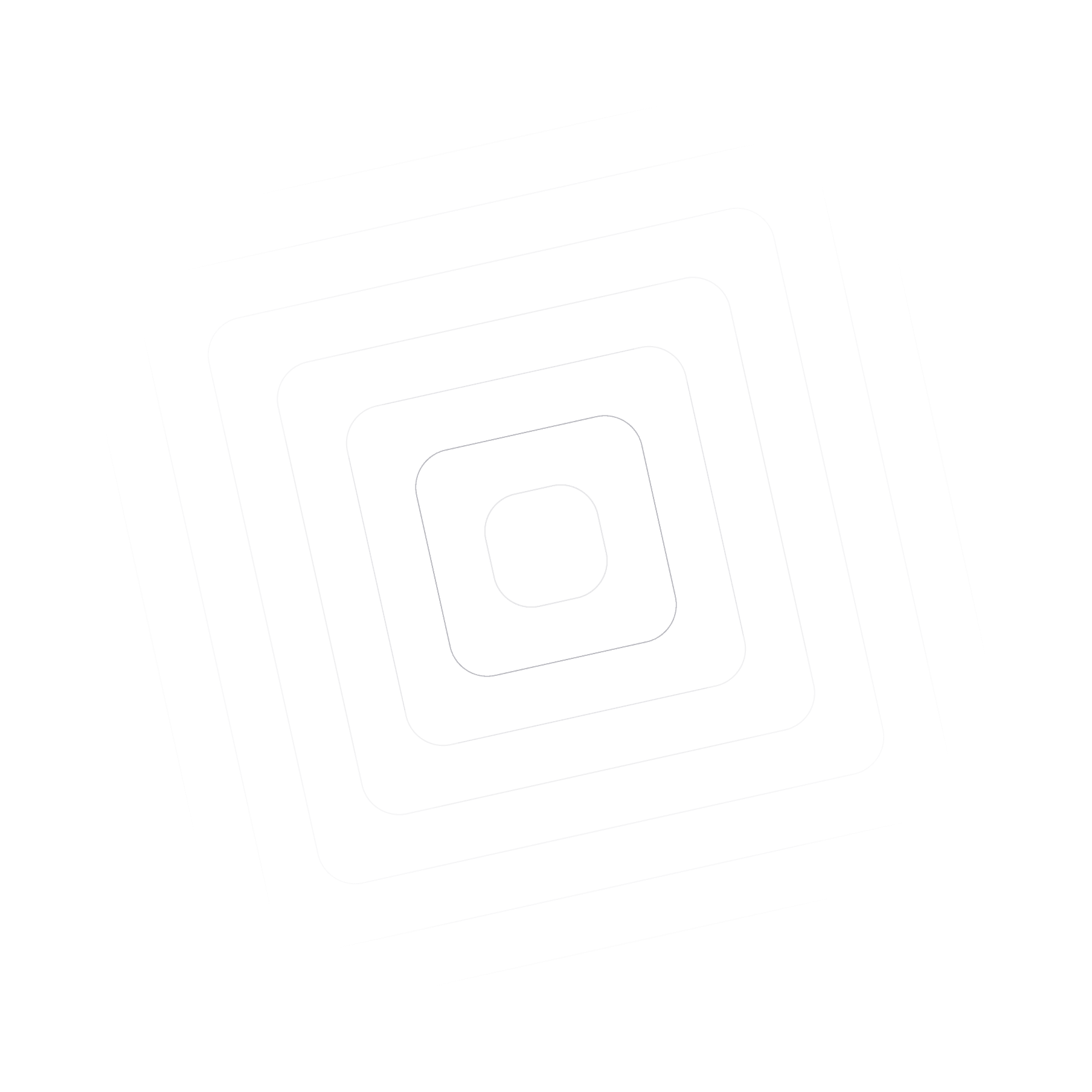

Frequently Asked Questions.
How does Workbase handle data migration from Docebo?
More
Workbase offers a free content-transfer service to ensure a smooth transition from Docebo. Our support team assists with the entire migration process, handling all data and content migration efficiently to minimize disruption.
What customization options does Workbase offer compared to Docebo?
More
Workbase provides extensive customization options, including personalized dashboards, custom sites, and white-labeling. This allows you to tailor the platform to your specific needs, offering a more unique and branded experience compared to Docebo.
Can Workbase integrate with our existing tools and systems?
More
Yes, Workbase supports over 7000 integrations with popular tools and platforms via Zapier and APIs, ensuring seamless connectivity with your existing tech stack, enhancing workflow and productivity.
How does the AI Assistant in Workbase enhance the user experience?
More
Workbase features an AI Assistant that offers 24/7 support, answering employee queries based on your company data. This ensures quick and accurate responses, reducing the workload on HR and support teams, unlike Docebo which lacks this level of AI integration.
What additional features does Workbase provide that go beyond training?
More
Workbase goes beyond training by integrating a powerful employee portal, internal surveys, news, and real-time collaboration tools. This holistic approach enhances overall employee engagement and productivity, offering more than just an LMS.
How does Workbase handle data migration from Docebo?
Workbase offers a free content-transfer service to ensure a smooth transition from Docebo. Our support team assists with the entire migration process, handling all data and content migration efficiently to minimize disruption.
More
What customization options does Workbase offer compared to Docebo?
Workbase provides extensive customization options, including personalized dashboards, custom sites, and white-labeling. This allows you to tailor the platform to your specific needs, offering a more unique and branded experience compared to Docebo.
More
Can Workbase integrate with our existing tools and systems?
Yes, Workbase supports over 7000 integrations with popular tools and platforms via Zapier and APIs, ensuring seamless connectivity with your existing tech stack, enhancing workflow and productivity.
More
How does the AI Assistant in Workbase enhance the user experience?
Workbase features an AI Assistant that offers 24/7 support, answering employee queries based on your company data. This ensures quick and accurate responses, reducing the workload on HR and support teams, unlike Docebo which lacks this level of AI integration.
More
What additional features does Workbase provide that go beyond training?
Workbase goes beyond training by integrating a powerful employee portal, internal surveys, news, and real-time collaboration tools. This holistic approach enhances overall employee engagement and productivity, offering more than just an LMS.
More
How does Workbase handle data migration from Docebo?
More
Workbase offers a free content-transfer service to ensure a smooth transition from Docebo. Our support team assists with the entire migration process, handling all data and content migration efficiently to minimize disruption.
What customization options does Workbase offer compared to Docebo?
More
Workbase provides extensive customization options, including personalized dashboards, custom sites, and white-labeling. This allows you to tailor the platform to your specific needs, offering a more unique and branded experience compared to Docebo.
Can Workbase integrate with our existing tools and systems?
More
Yes, Workbase supports over 7000 integrations with popular tools and platforms via Zapier and APIs, ensuring seamless connectivity with your existing tech stack, enhancing workflow and productivity.
How does the AI Assistant in Workbase enhance the user experience?
More
Workbase features an AI Assistant that offers 24/7 support, answering employee queries based on your company data. This ensures quick and accurate responses, reducing the workload on HR and support teams, unlike Docebo which lacks this level of AI integration.
What additional features does Workbase provide that go beyond training?
More
Workbase goes beyond training by integrating a powerful employee portal, internal surveys, news, and real-time collaboration tools. This holistic approach enhances overall employee engagement and productivity, offering more than just an LMS.

More Productive Teams. Increased Upsells.
With personalized dashboards, interactive trainings, docs, your company’s own AI assistant and more.



Use-Cases
Compare

More Productive Teams. Increased Upsells.
With personalized dashboards, interactive trainings, docs, your company’s own AI assistant and more.

Use-Cases
Compare

More Productive Teams. Increased Upsells.
With personalized dashboards, interactive trainings, docs, your company’s own AI assistant and more.

Use-Cases
Compare

